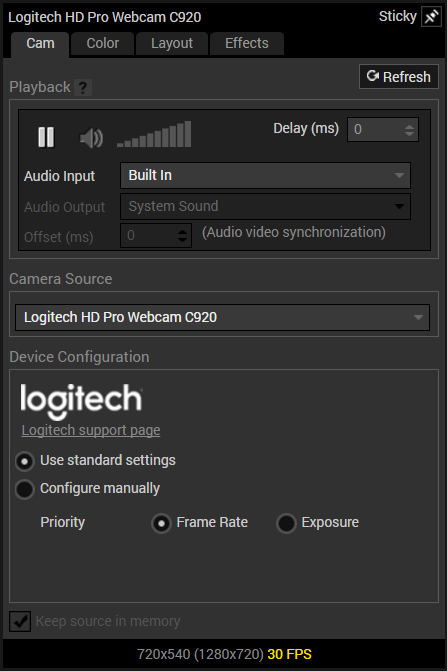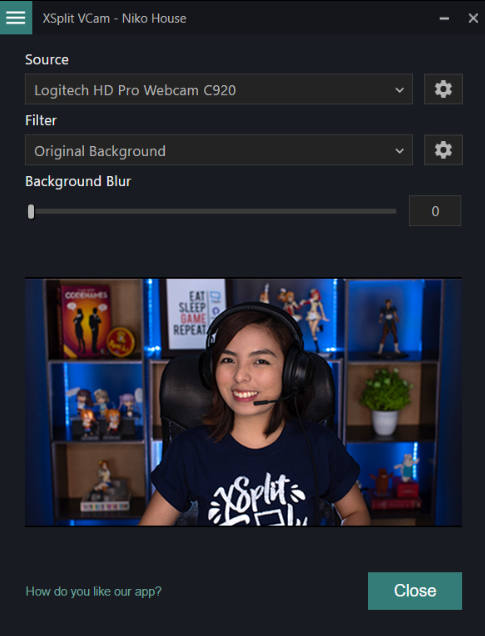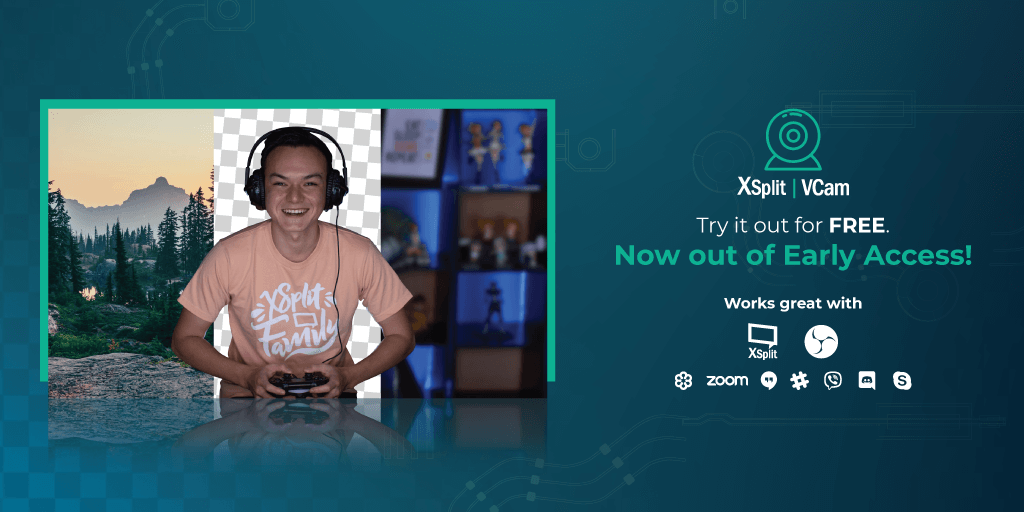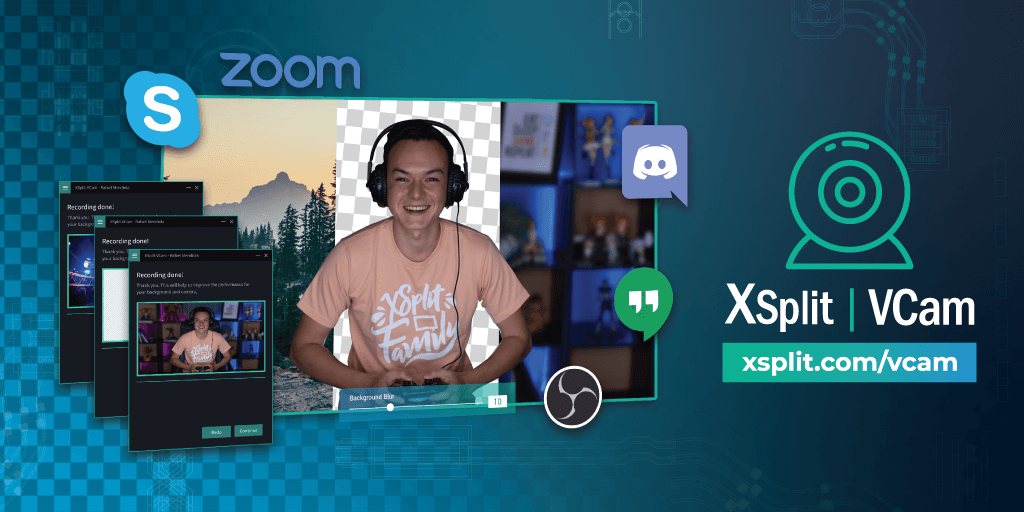There’s a growing number of professional workforce that’s opting to work remotely these days. In an article, it mentioned that this is a trend that will change how companies establish their workplace and workflows.
Being able to work anywhere changes how it can be done, regardless of location and circumstance. With a working laptop or tablet (or even your smartphone) and a decent internet connection – you’re good to go whenever and wherever you are in the country or overseas.
Now, let’s take a look at how this trend is changing our workplace dynamics.
With SplitmediaLabs, developers of XSplit being a Global company and having employees all over the world, we have personnel remotely working from home and or shared co-working spaces.
Similar to most companies, in order to diversify and create a flexible working environment – remote work and working from home posed as a good alternative to traditional work in a cubicle and/or in an office.
Not being able to report directly to the office should not be an excuse to get capable and dependable staff to leave our companies due to negligible and personal circumstances, right?
This work alternation has allowed numerous people to gain and maintain work, and at the same time – have time for their families and friends.
Remote work can be great when done well. But it can also be very challenging with the constant distractions that come from self-managing your productivity from home. So, here are some things to consider when opting for the work from home benefit.
Personal discipline
While I’m a strong believer in you do you – I believe that working by yourself without supervision requires a lot of discipline and you will require yourself certain boundaries for yourself during work hours.
It’s tempting to sleep in a little more since there’s no commute to worry about, but it helps that you set yourself a designated time to wake up and prepare yourself for work.
Say, if your work starts at 9:00 AM and ends at 5:00 PM; set yourself up for waking at least an hour before you begin your tasks so that you can give yourself time to fully wake up and prepare yourself for the day ahead.
You don’t want to be scrambling around early in the morning, would you?
Setting up blocks of time to accomplish certain tasks can be helpful too. I’m a firm believer in the debt snowball method. In this method, people are looking into settling their debt – tackling the smallest to largest amount as needed.
Setting little wins to get you going and not give up your end goal. The same with tasks, when working by yourself. When tasks pile up, you are most likely to get stressed and confused about which one to complete first.
You can use the main idea for the snowball method with the Eisenhower Matrix, deciding which tasks to prioritize.
You can start working on which ones you need to get done now. And get smaller tasks out of the way – giving you more time to complete more difficult and bigger tasks.

For those who are not fans of the freestyle checklist method, the Pomodoro technique might be for you. I also learned to call it time blocking. Set 25-minute intervals to get a task done and have 5-minute breaks in between, as explained in the infographic below:

Aside from making sure that you have all your tasks listed according to priority with a set deadline you’ve made for yourself (regardless of whether there is a deadline or not); now, let’s talk about personal hygiene.
Yep, personal hygiene
How tempting is it to just wake up from your sleep, get your laptop and start your working day in your PJs and an unwashed face.
To work from home successfully, it’s required to have a semblance of a structure for yourself and your mental wellbeing. While there may not be other people around to see you, and the temptation for working in your underwear is there, it’s still important for your productivity (and for those potential emergency video calls) to take care of yourself. In short, don’t be a slob.
Brush your teeth, take a shower, wear a fresh set of comfortable loungewear and have your breakfast before work, not during. This way you can also minimize the chance of getting distracted by completing your task or worrying about your coffee getting cold. (Editor’s note: though seriously, drink cold brew instead)

Available technology
These days, the company is sure to issue a laptop or device suited for your tasks.
In most cases, you most likely have the equipment and software ready but your internet connection might still be quite a challenge, especially in parts of the world where fast home internet is still difficult to come by. Data connectivity can vary wildly per location, if this is a problem for you, it might be a good idea to open this conversation with your IT personnel or direct manager. You can be issued a pocket hotspot or VPN access (a virtual private network) to make work more seamless.
Effective communication
Make sure that you have what you need to be able to effectively communicate with your teammates and your manager. It would be nice to have an update at least once a day on the progress of your current and ongoing tasks.
You have apps available on your phone, tablet or computer to make communicating easier. Skype, Discord, Slack, Google Meet, and productivity apps like Trello, Hootsuite, and etc.
Your location might not be ideal when making professional calls. Taking meetings at a cafe or maybe you were not able to clean up your room prior to the call can be a hassle. There are background removal tools out there, but we feel that our XSplit VCam is one tool that you can easily use regardless of circumstances, thanks to its powerful background replacement, removal, and blurring.

These are just a few short tips to make working from home that little bit more bearable, sometimes losing the structure of working at an office can be disruptive not only to your productivity but your mental wellbeing too. So make sure to take extra care when starting your day, eat well, have the right tools at disposal and complete your work with the same level of dedication as you would from home.
Are you also working from home or remotely from your workplace? Do you also use background removal tools for your video conference calls?
Share with us your thoughts on working from home. Don’t hesitate to share with us in our socials and forum if there are tips that we missed.