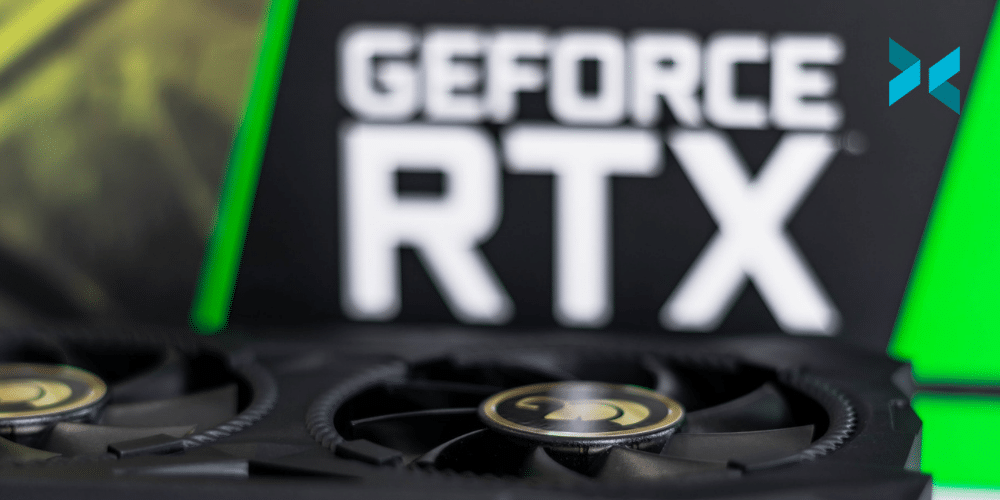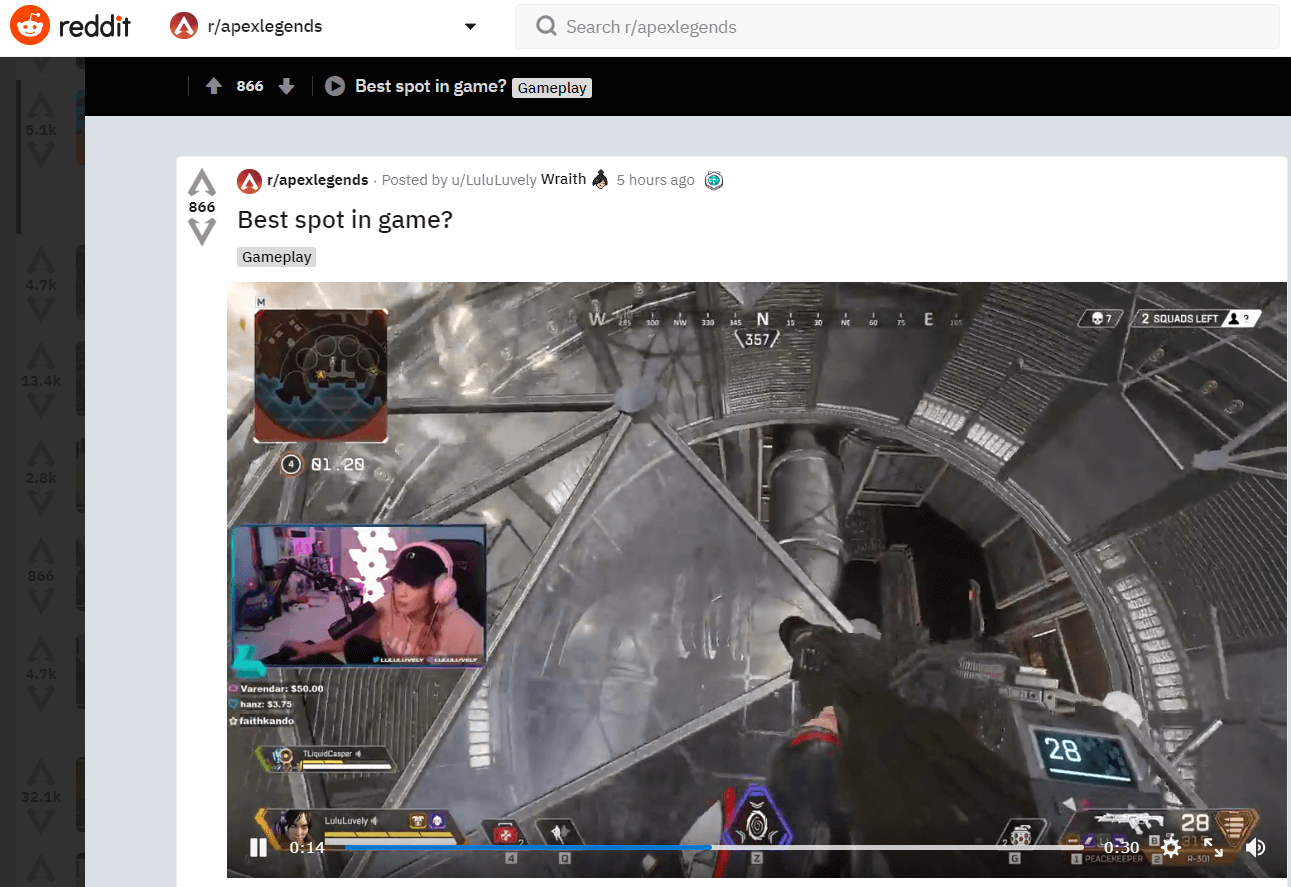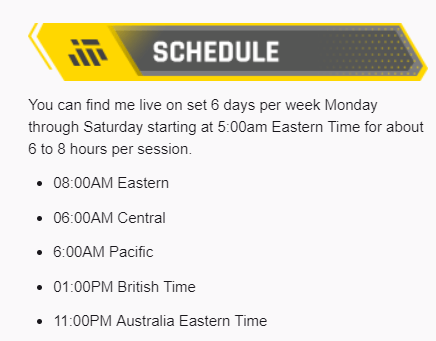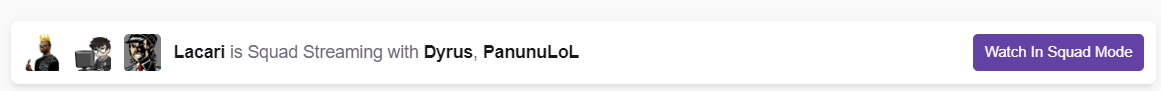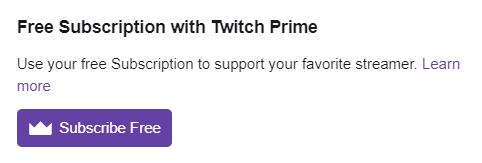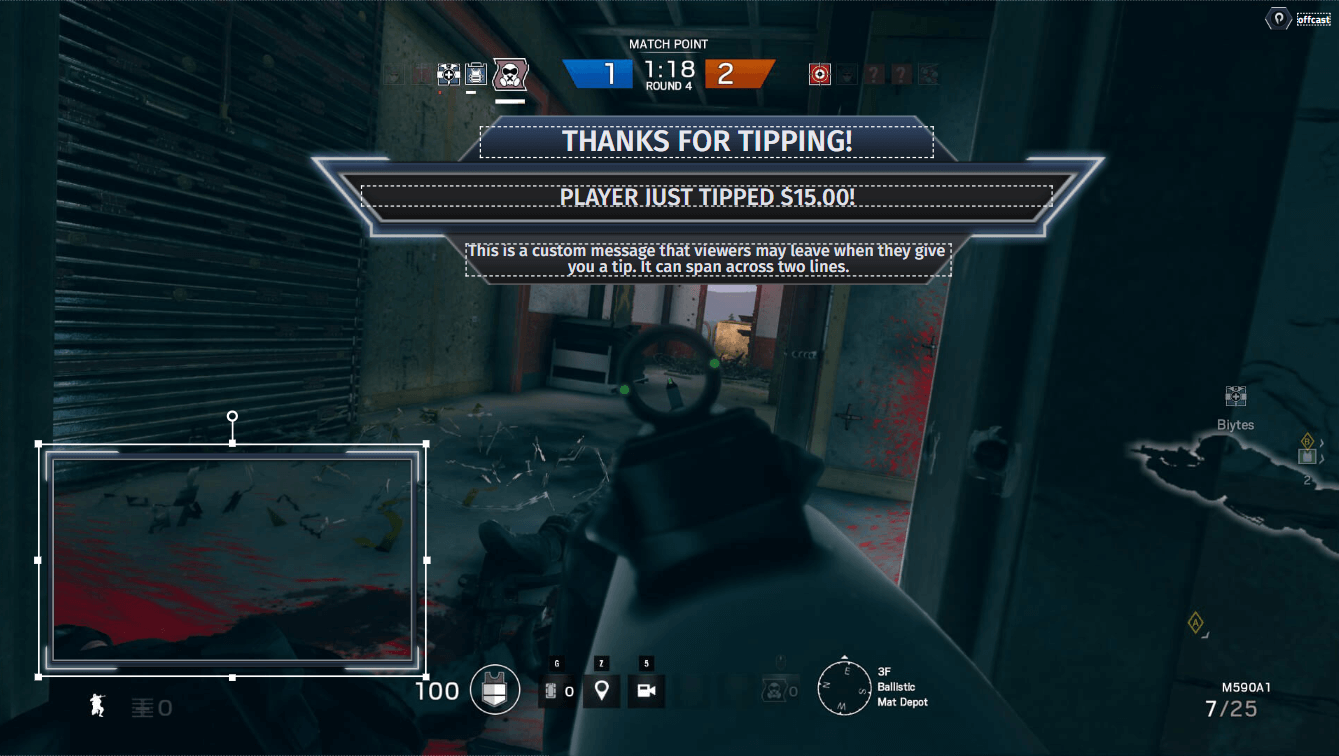Live Streaming is BIG…
You heard it here first folks, Live Streaming is the next behemoth of Marketing. What? You’ve heard it before? Well, what if I told you people spend more time watching live videos than… Huh? You’ve heard of Twitch and Facebook Live before? Well, I guess my job here is done…
I kid of course.
We here at XSplit have always believed in the power of Live Streaming and we think the industry has yet to reach its full potential. Sure, you’ve heard of Gaming and Esports taking the planet by storm, all those Gen-Zers with their yeets and yikes are micro-influencers in their own right. But today folks, I want to discuss the success we’ve seen in other industries and use cases where live streaming has brought about a new era of brand marketing and awareness expansion.
You might make fun of kids sitting at home and playing video games for a chance to earn money, but what if I told you, you could be selling whatever product or service you want from the comfort of your couch, also limiting conventional advertising costs and you know, staying in for the day! Those kids don’t seem so crazy now, right? Salesmen have been cold-calling random folks since the telephone was invented. Sure, prospecting clients has gotten slightly better, but no one wants to pick up the phone to be given an elevator sales pitch right?
Kids these days would rather hear their favorite content creator on YouTube tell them what PC to buy while playing the trendiest game at the time (Skyrim is still cool right..?). Women prefer seeing their favorite Instagram model eat [insert brand] granola bars every day for breakfast than a cheesy TV ad spot of a happy family, sat down at the breakfast table, smiling up to their ears (come on guys, we all know what everyone is like in the morning before work/school…).
Retail: a dead end for marketing innovations?
First is an area that I truly feel is one of the biggest potential winners if they were to leverage live streaming to its full capability: Retail & Sales. We all know e-commerce has taken over and physical stores are no longer the sure bet they used to be; with an emphasis on location and flashy street signs, why would it be more effective than an online store?
Online advertising might be expensive, but it sure as hell isn’t more expensive than a rental space on High Streets. Why wouldn’t you at least try to switch to a digital-only model? Whilst one might think it involves more complex logistics, the reality is, the supply chain is much more streamlined, delivering the output straight to the consumer and only worrying about overall stock & inventory rather than checking performance of individual stores, and looking into an ungodly amount of factors that may or may not be the reason for a decline in sales.
Yes, physical retail stores will remain for years to come, but what of the profit margins on each one of them? Heavily cannibalized by both competitors and their own online stores. An argument can be made that it is not a zero-sum game, and both can grow alongside one another. But my email transaction receipts vs the number of receipts in my wallet says otherwise, I bet yours do too. My point is, Physical Retail peaked long ago. Online Retail? It’s booming, sure, but it can still grow way beyond the current scope.
Facebook: The online store and marketplace open to all
Mark my words, live streaming on Facebook might just be the next QVC, and I’m staking my reputation on the line by declaring it will be exponentially bigger than anything ever achievable on cable TV. The meer nature of the content living on a digital platform makes the whole buying experience seamless and is already second nature to most digitally-connected consumers nowadays: browse Facebook, watch a live stream, follow the page, within the week that user will be clicking that attached link and with fast checkout on mobile and next day delivery, why would anyone ever watch TV at 5am and pick up a landline phone? It is the most natural evolution for the QVC world and retail purchasing. I don’t need to keep hammering the notion that an overwhelming majority of purchases are done online, with mobile phones, etc. The way customers consume content and advertising have shifted drastically, with some businesses striving off of their digital presence only, abandoning print as a Marketing avenue completely.
So far, I can say I am really surprised no big player has truly taken advantage of it. To compare to the Gaming Industry, we’ve seen companies like EA Games bring in the biggest names in the NBA to promote their video game, I don’t understand why they haven’t been doing the same for live Nike shoe releases, perhaps some interactive events with fans? That’s easy quality content with high social value. Apple and Tesla do keynote announcements, why can’t other brands do the same? Even at a lesser scale, fans would show up and buy. Afraid of a mistake once live? There are other avenues, try a behind the scenes design sneak peek, that is a viable option to determine the demand of a certain product before it even comes out of concept phase and hits production.
There are countless ways to build hype, share an announcement, FAQs/support sessions, do some market research, with live video content. Perhaps once Facebook’s own Libra currency comes into play, we will see a huge boom in the adoption of the model with a payment platform fully integrated into Facebook. Amazon should be very worried about Facebook as its main competitor in the E-commerce space I believe.
Network Marketing & Micro-Influencers
Remember those countless Facebook posts about those magical weight-loss wraps and how within a week, the effects are immediately noticeable! Their livelihood depended on going online, posting on social media and selling the product they represent. With live streaming available, doesn’t that method seem like the equivalent of cold-calling? A somewhat tactless, shotgun approach to generating leads? That’s right, the core model of those referral marketing businesses are based on a reliable and reputable individual selling one-to-one.
Do you know what would make it more impactful than a before and after picture? That’s right, a daily live stream so users can follow you on your journey. While a daily text post every day might be enough to captivate some, wouldn’t you feel much more compelled if you saw daily live streaming showing both process and results? I know I would. Live demonstration, Q&A sessions, a visual journey that potential customers can follow through before deciding to purchase. That is what Brand Engagement should look like, in its most genuine form and with an interactive component.
Facebook in itself is a platform built for Network Marketing based on real user recommendations and feedback, and not just any customers, customers you might be friends with! The constant sharing and tagging may be somewhat misused for memes and political nonsense, but there is, without a doubt, a huge market for the Sales teams to penetrate.
Sephora saw the potential in leveraging live streaming a couple of years ago by hosting live sessions on Facebook to answer all questions and providing a more in-depth insight that a poster ad simply cannot express. (source: https://www.facebook.com/sephora/videos/10154206592984405/). Couple that with an influencer guest, and you’ve probably got the best recipe to empty your inventory within an hour. Don’t forget a time-limited discount only valid for the duration of the show. Maybe throw in a giveaway/raffle by letting users tag others in the show, and you’re set for success.
Clothing, Jewelry, Makeup, Sports gear are all industries that would greatly benefit from adopting Live Streaming into their Marketing Mix as it has a relatively low-risk factor and potential huge ROI. Additionally, as with any form of video content on social media, plan your content adequately and you may have a viral marketing campaign on your hands.
Live video in its simplest form can tick all the checks of a marketing campaign: informative Q&A and support, influencer testimonials and advertisements, social media marketing, incentive marketing with prizes and time-limited discounts and last but definitely not least, a rapport with your customer, one that lasts. Does that not sound more efficient than a banner ad limited to a 300×100 pixel image with a word count of 20? The best part is, you can start with a very basic setup: a laptop, a camera, a social media account, and a streaming and recording software (how convenient, we have one of those available for free to try out!).
Let us know in the comments what you think might be the next big thing in live streaming, and we might just cover it in our next post!