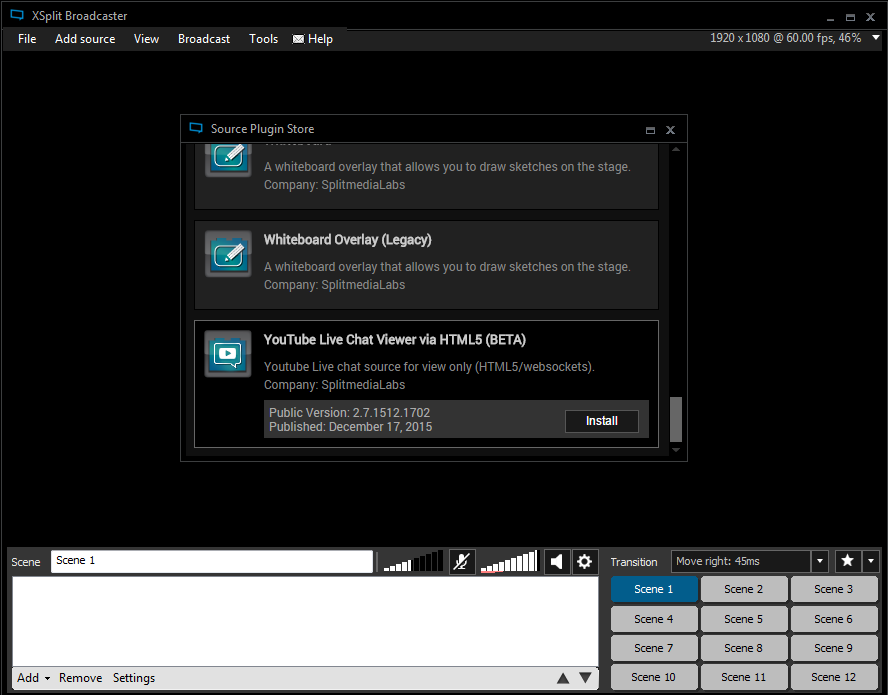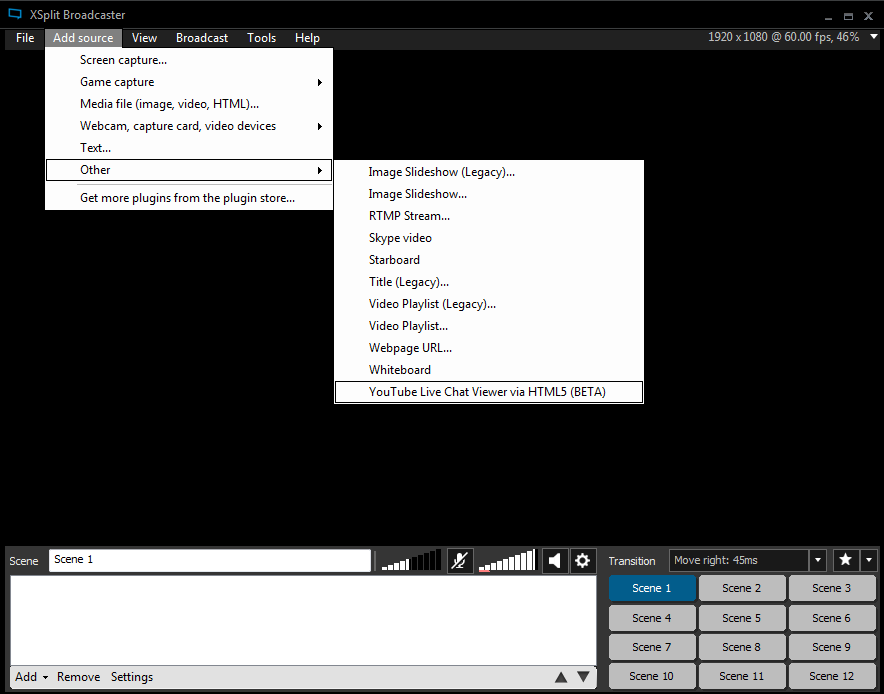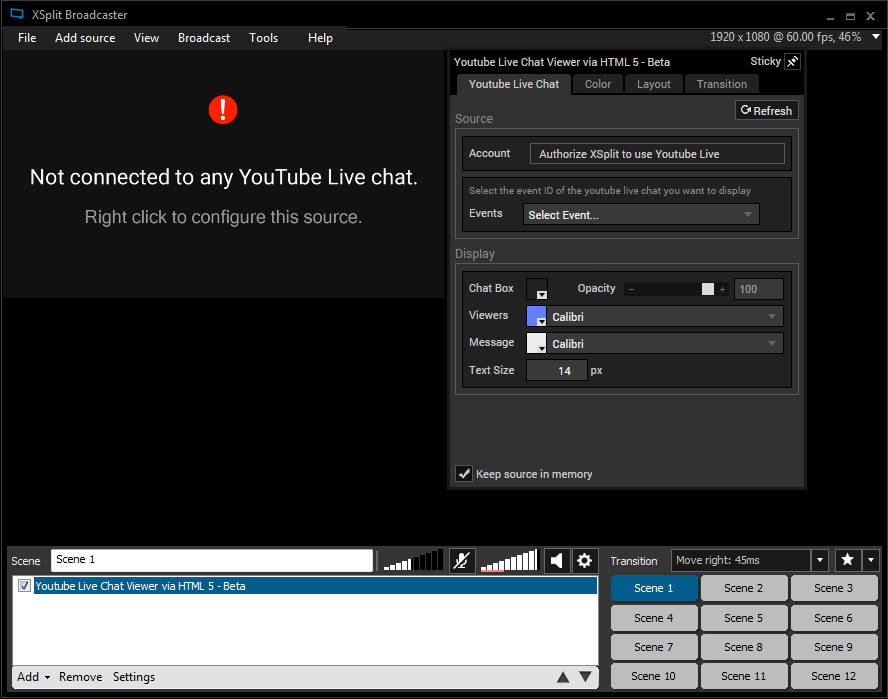Update (1/5/2015): Microsoft has issued a fix for this issue for both Windows 7 and Windows 10.
For Windows 10
The issue can be fixed via Windows update that users can select to install
https://support.microsoft.com/en-us/kb/3133431
This update will install Flash Active X 20.0.0.270
For Windows 7
1. Open Internet Explorer (It must be Internet Explorer)
2. Go to https://www.adobe.com/software/flash/about/
Look for this box:

3. Press “Update Now” to update flash Active X version to 20.0.0.270 or later
For Windows 8, 8.x
Flash update for Windows 8.x can be now downloaded through Windows Updates. Please check this link for more details: https://support.microsoft.com/en-us/kb/3133431
Update (1/3/2015): The issue seems to be caused by a nasty bug in the latest flash player, which affects most embedding applications. The issue seems to be a high priority for both Adobe and Microsoft. Adobe will release a new flash player for Win 7 that users must download via the flash player update. For Win 8/10 users, Microsoft will push a windows update to solve the issue. You can read more details – https://forums.adobe.com/thread/2053723?start=0&tstart=0
Hello All!
We strive to ensure our users don’t suffer from any issues that would prevent them from using XSplit. Sadly that time has struck upon us for a select group of users while we are all trying to enjoy the holidays.
To get straight to the point, the latest Adobe Flash Active X plugin update (20.0.0.267) is not compatible with the latest versions of XSplit. In Windows 7 this is an optional update, however security updates in Windows 8 and 10 have manually applied this update. Basically this update breaks all flash functionality in XSplit, which means SWF sources won’t work properly and legacy XSplit plugins like the text plugin will no longer work. In order to fix this, we will need to release an update for XSplit, however in the meantime we’ve prepared guides to ensure your flash is compatible with XSplit.
Windows 8.1/10
The security update KB3132372 which was rolled out by Microsoft during the last 24 hours automatically updates flash for Internet explorer (Flash Active X) to version 20.0.0.267.
Uninstalling the security update results in a flash downgrade and is at your own risk. It is not a recommended action, but it is currently the only temporary solution we could find to get flash moving again.
1. Goto windows update and verify that you see the following entry:
Windows 10: Security Update for Internet Explorer Flash Player for Windows 10 Version 1511 for x64-based Systems (KB3132372) or
Windows 8/8.1 :Security Update for Internet Explorer Flash Player for Windows 8.1 for x64-based Systems (KB3132372)
2. Press the link to uninstall updates and locate the same KB (KB3132372) (the name may be a little different from above)
3. Proceed to uninstall the security update:
4. Flash in XSplit should now be working again.
Windows 7
Windows Update in Win 7 does not update Internet Explorer Flash (the Flash Active X component), but your central Adobe Flash update settings might be set to auto update or you may have manually installed the latest version of flash..
1. Run Internet Explorer and go to the this page.
If you see current flash version is 20.0.0.267 then you are likely affected (result is only valid if you view the page in Internet Explorer and NOT another browser).
2. Run the Adobe Flash uninstaller.
3. Install this version of Active X Adobe Flash.

 Arthur has extensive experience with translations and gaming, both of which crucial to what we were looking for in the position. He worked as a product coordinator with
Arthur has extensive experience with translations and gaming, both of which crucial to what we were looking for in the position. He worked as a product coordinator with