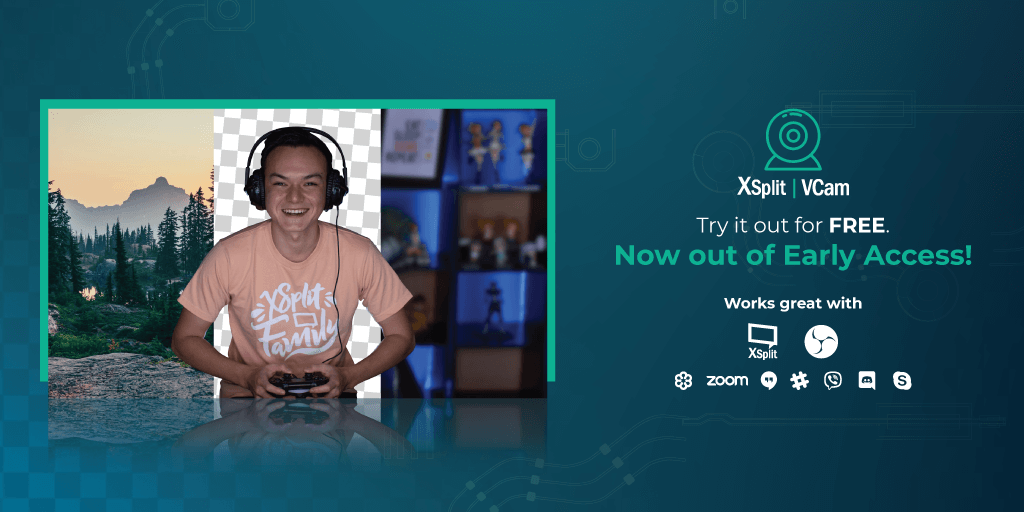Why You Should Care About Live Streaming in 2019: Gaming
We surely aren’t the first ones to tell you that Live Streaming has become the newest trend in Audience Engagement and Marketing on social platforms. You’ve seen Marketing Gurus try to sell you on their book before to maximize your digital presence and leverage Influencer Marketing like a boss. Well.. we aren’t that different, to be honest.
As a business, you may wonder why we are better suited than anyone to help you grow through captivating narratives achieved with live streaming. Well, it’s true that our background roots are anchored in gaming, not in business. And this is precisely the reason we are the best suited to help your business start live streaming to gain brand exposure!
Streaming is big. But you knew that.
The number of growing communities we’ve seen stem from a single gamer has truly been a spectacle to witness. Here we are, in 2019, where the popularity of #1 global game Fortnite has mainly been driven by notable Twitch Influencers, like that popular Samurai guy (love your content btw!).
Brand Exposure
But it goes deeper than that, the streamed content itself has become a marketing platform of its own! Whether in the form of traditional logos and branding exposure on stream, as well as event venues being sponsored by the likes of Coca-Cola, Taco Bell, and the whole gamut, brands seem to have found a new avenue for reaching key demographics and target audiences with somewhat of a guarantee on time exposure compared to traditional media. Game launches now even plan close to no Marketing Strategy pre-launch and instead, spend a hefty amount on launch day for influencers to promote the game.
Brand Collaboration: Uniting Pop Culture
But there’s more! You may have heard of the collaboration between Marvel Studios and Epic Games to bring an Avengers time-limited game mode to Fortnite. It’s a win-win for both: the game studio gets viral content, while Marvel gains exposure (not that they need it) and more importantly, capture a fan base that is of a young age. The brand association to a game builds a rapport with your audience through emotions, end-users also believe in a sense of belonging to a community, not simply looking up to influencers, but feeling like one of their own. Brands and businesses have all realized this by now, and if they haven’t, they’re missing out.
Beyond the Entertainment Industry
Most recently, and in my eyes, potentially one of the most interesting from a marketing standpoint, is the Nike Jordan collaboration with Epic Games. Now, I don’t have the sales figures and they probably will never be released, but I am willing to bet that they will sell more virtual pairs of Jordan sneakers through Fortnite than their last retail drop. In addition to creating brand affinity, they are also capturing a potentially younger audience who may not have the means to afford their own physical pair of shoes, but that will undoubtedly rep the brand in a digital form, and will most likely start looking up physical pairs when they can. Mark my words, if three years from now, we see 16-18 year olds have no idea who adidas or puma is, it will be because of Nike Jordan’s foresight and bold tactic to reach new audiences through unconventional means.
What does this mean outside of Gaming?
Now, what is the main takeaway from all this? You might not be a game developer, so why should you care? Because Live Streaming isn’t exclusive to gamers and it should be part of your Marketing Channels, and incorporate your brand strategy. Sure, live streaming can be used as a one-off type campaign to create exposure and hype (eg. Apex Legends) and it can be quite successful at that. But looking at how Epic Games have built a vision for the long-haul, and how other brands can then leverage the platform for their own marketing, is truly a revolution in the industry of marketing and communicating with your audiences. Don’t look at live streaming as a banner advertorial, or a way to get your logo on there, but think of ways in which you can reinforce a sense of community, through advocates and influencers to boost social media brand exposure.
Have you been able to successfully leverage live-streaming in more than just an ROI capacity on advertorial? Do let us know what you have achieved, or even failed to achieve. and how you improved from there.
We’d love to discuss more topics about the industry, so please let us know if you’d like us to cover a story and we’ll do our best to shed some light and bust some myths.
If you’re looking for a solution fro simple screen recording or professional broadcast streams, check out XSplit Broadcaster.
If you’re a gamer that simply wants to test the water for game streaming, do give XSplit Gamecaster a try, it’s super easy to test out in a few minutes.