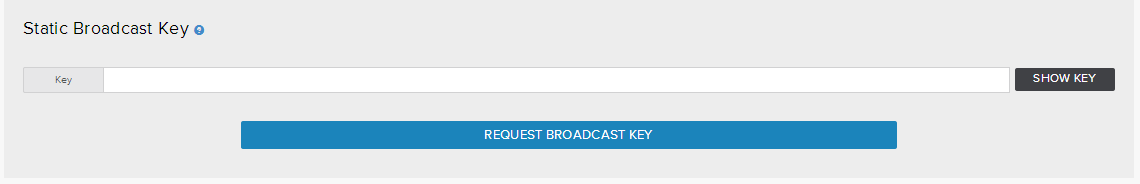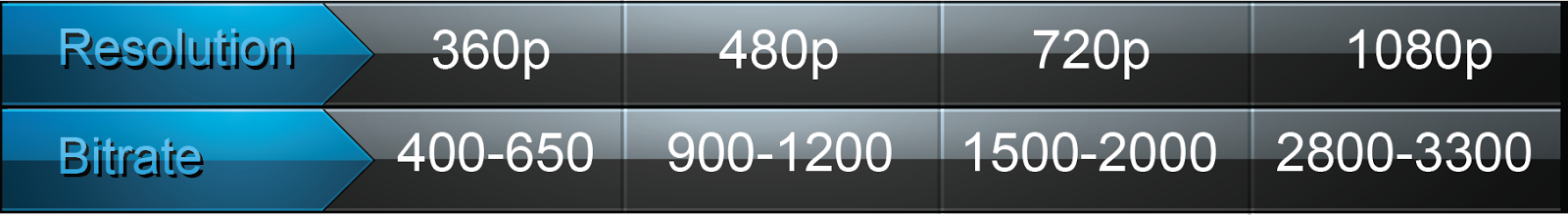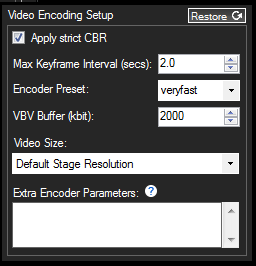Welcome to the second part of our interview with Mega64. If you haven’t already, make sure to check out Part One here. In this segment we find out a little about how the guys use XSplit and working with some of gaming’s biggest names:

Were there any interesting lessons you picked up from working alongside publishers, events and notable figures in the gaming industry?
Eric: Yeah, you know what – I think the biggest lesson that I walked away with is “hey, these are just normal dudes”. Treat everyone like they’re your buddy, when you meet someone face-to-face in person, that impression of “hey man hows it going?” and just having that conversation puts them at ease and from there you can get whatever kind of footage you want
Garrett: I think one of the first guys, to help us realize that was Tommy Tallarico (Composer)
Eric: Oh, for sure.
Garrett: He kind of ran into us a long time ago, early when we started doing this stuff and became really good friends with us and has helped us film stuff and has just taught us that these guys you look up to, these creators and these pioneers of the gaming industry, they’re just like regular dudes who like playing games like we do. They can be just as nerdy and just as cool in whichever setting.
Eric: I don’t know if we have ever really talked about this, but a moment I always think of where we’re just hanging out is during a comic-con one year, after we filmed with Hideo Kojima. He and his kind of like crew or buddies that he goes around with wanted to get lunch with us. So we went out to a pizza place where we just got a couple of slices in the back of this little run down pizzeria and when we were sitting there, they all started fawning over Garrett’s tattoos
Garrett bursts out laughing
Eric: And we realised that this is just like hanging out with regular guys, who are just going “oh, look at these cool tattoos” or “oh, this is good pizza”
Garrett: Yeah, they really are like super down to earth, the entourage that was there just for the experience of being able to say “yo, we’re in america we wanna go get some badass pizza and hang out” It was just a lot of fun.
Eric: I think my advice from working with all these people would be; don’t be so wary when you meet these people that you’ve grown to respect and revere because honestly they’re just dudes at the end of the day. They like video games the way you do, so just talk to them like normal people.
Now that the barrier of entry for streaming and broadcasting is lower than ever before, do you think it will be harder for up-and-comers to make a name for themselves given the influx in competition?
Eric: I do. You can really really liken it to YouTube. When YouTube started there were a lot of people that came in and made waves and there were personalities and they were interesting, and those kinds of people fade away and new people come in and now its gotten to a point where its all quantity versus quality. People are putting out the most because, the internet, if we’re looking at it as this one large amalgamation of people, is so hungry and ready for more that your quality stuff is kind of getting lost.
Garrett: Thats true.
Eric: So if you’re a streamer and you’re going “man, no one is really watching my stuff” find your hook and really have a voice and do something that’s gonna be different than what your run of the mill type stuff is. I know that the run of the mill type stuff and your “Starcraft people!” and the “heyyy! we play League of Legends people” gets big viewership and a lot of people really live on that stuff, but I think if you have a unique voice and I think that if you put out quality content and just kind of keep at it, you’ll make a name for yourself. It might not be the biggest thing in the world, but you’ll get followers because you’re doing something that you’re passionate about
Garrett: Yeah, I agree 100% and I think that there is that niche out there that you can carve out for yourself if you have a creativity that’s gonna set you aside from what everyone else is doing. That’s the thing, the barrier of entry is so low everyone is doing it, so you’ve gotta do something that sets yourself aside from everything else.
Eric: You just have to be passionate about it, you can’t go into it and go “well, today I’m gonna get a hundred viewers”. You can’t ever have the mentality and set goals that rely on other people that way. What you have to go on is “I’m gonna make the best show I can and here are the things I’m gonna do and I’m really going to try and promote it and make this something I really enjoy”.
I think if you start making content you really like, people will latch onto it because thats all we are doing with Mega64 – we’re sitting in our room trying to make each other laugh and when something happens naturally we’re like “alright, let’s do it, let’s film that”
Garrett: And I feel like that’s something our fanbase shares, they are of the same sense of humor that we are, so that us sitting in a room trying to make each other laugh is just by proxy something that people will connect with. I think that definitely is how we have carved out our niche, by having a live action show and not really a video game stream
After initially discovering XSplit, what made you decide to use this product for your live streams?
Eric: I noticed that our podcast had kind of, I don’t want to say plateaued but I don’t know if there’s a better word for it. Our viewership had kind of reached a level and remained consistent for a while. We were live streaming and I went to the guys and said, “hey, let me try and take this over and let me see what I can do to make it more dynamic”, because all I thought was, do I wanna watch this? It’s a single camera pointed at four people and I just think that for an hour of no cuts, no nothing and yeah maybe they get wacky but just on a flat surface it gets boring, visually, its boring.
So I actually went and researched programs that Twitch recommended or went on forums to see what people were saying, I tried a few different programs. I probably tried like 3 or 4 different programs and landed on XSplit and really kept coming back to it even after trying other alternatives. XSplit gives me the ability to have reset scenes like we have for camera one, camera two and our little webcam for camera three. Our fourth scene is our Podcast theme song and our sixth scene is our videos and our ninth scene is our Will.I.Am little intro thing for when we make fun of him.
Garrett: And its all one click away
Eric: Exactly! Having that ability is really enticing. I have a degree in radio, tv and film and have worked within that broadcast television industry so I was looking for something that was going to be as close as a regular switcher that I can use for our show. Something where I can imagine myself going “ok ready camera two, take two”. If I can picture myself doing that with a program, I was ready to use it and XSplit was ready to be that thing for me that its perfect. Now with the advent of preview windows I can always see what other cameras are doing so I can cut to it. Having those kinds of features, and being able to have everything preloaded really drew me into to XSplit just for our live podcast and I know Garrett has started using it for his own stream also
Garrett: Based off the research Eric did and what we were already using on the podcast and the way Twitch has a tutorial to stream, helped me learn about how to do it. After watching YouTube videos, XSplit was just unanimously popular and the most stable program to use.
Eric: I think its head and shoulders above everything else I’ve tried
Garrett: I did use one program before on the Mac operating system and I can’t even remember what it was, but it was really limited to where I didn’t have all of the multiple scenes I could click on, because I like to cut between stuff. Typically because I make a mistake.
Both the guys burst out laughing
Our readers are always interested in learning about the set-ups used by well known broadcasters, Do you mind walking us through your hardware and software setup?
Eric: Sure! For the Mega64 podcast we’re running with two prosumer grade cameras that we used to use for our actual skits and everything. We have those running through firewire to our PC and those are taken straight into XSplit, those are the only two cameras. Other than that its pre-edited videos that are set to scenes like our theme song and our videos, different things like that. We have pre-edited videos I keep within a folder and have them already to go and we prep before we go live by saying “hey, what are the things you think we’re gonna hit” and then I put them all up in our pre-loaded scenes. So we’re running two cameras; a Sony and a Panasonic through Firewire and then a little USB Logitech camera that’s on our computer for a third camera for me.
Garrett: That’s for when we cut to Eric to show him mastering the stream.
Eric: Really, its gotten so easy to get all of these things into one program and to have them all sorted so I’m ready to use them.
Garrett: The only real complexity is that we’ve upgraded the audio on the set a few times but it’s always analog equipment going through a mixer with a single 35mm headphone jack input into the PC we stream with.
Eric: We use an external sound card to cut out on any kind of external fuzz, and we have a regular mixing board.
Garrett: Do you remember what PC we use? It was one of our old editing PCs right?
Eric: Yeah, and thats one of the great things, XSplit doesn’t need something to crazy to run. As Garrett was saying, our audio is all analog going through a mixing board and then a compressor running to a single 35mm into a little external sound card for our audio.
Our audio setup is just two booms and two shotgun mics hanging above the set to capture all of the audio and then I have one little dynamic microphone thats sitting on my desk if we ever need to cut to me. What about your stream Garrett? You’re actually playing video games on your “Poorly Played Stream”
Garrett: Yeah that’s right, so I’m actually using the program in more of a traditional way, where I have a game that’s being captured on a old Hauppauge with the composite inputs, the old big green and grey box. So I capture the video game through that and then I have a little picture in picture window. I have a couple of different scenes where I will cut to a quad cam with multiple things showing all run through an onboard laptop camera. We use a 17 inch Razer Blade, one off the first generation ones. The other camera is a Logitech mounted on a Mic stand. So I’ll cut between different shots and I also have a lot of audio equipment in a rack to my left and I like to play a lot of sound effects and samples and music and stuff. So I will route all of that audio through little mixers and such and then I just play it through speakers that my vocal mic picks up. I have one of those Yeti’s, the blue microphone that’s pretty badass. It picks up my voice and any other voice in the room and the music and all of the sound effects and stuff.
Finally, any cool projects coming up this year you would like to share with our readers?
Eric: Right after we’re done with E3 we have a Split Squad fourth of July weekend convention extravaganza
Garrett: Thats what we’re calling it.
Eric: Yep thats what we’re calling it, all of the words that I just said, so I hope we remember them tomorrow. Half of the crew being Rocco Botte, Garrett Hunter, Bryan Abou Charcra and Frank Howley they’re gonna be at the Anime Expo, you guys can check them out fourth of July weekend, we’re gonna have a panel there – hey guess what? A special guest: Derrick Acosta!
Garrett: Boom!
Eric: He’ll be there also! But wait, there’s more! A Split Squad Hype Split Squad at RTX Convention on the same weekend! you can come out and meet the one and only Shawn Chatfield, myself Eric Baudour, Kevin Bushong and also what!? Split Squad special guest Derrick Acosta, he’s double time, double team supreme – he’s going coast to coast (we’re counting the gulf coast as a coast)
Garrett: Austin, Texas and Los Angeles, California, we’re gonna be in two places at once baby!
Eric: If you love skinny jeans you’re gonna love this weekend of conventions that Mega64 is gonna have! It may be hot outside this summer but its gonna be a cool cool convention time indoors.
(telephone rings in the background)
Eric: Whose phone was that!? WHOSE PHONE INTERRUPTED!?
Garrett: We’re doing this for a text interview, no one is gonna hear this! …but yeah, that’s our next plan.
Eric: Yep and we are confirmed for PAX (Prime), that will be a Single Squad of the no limit soldiers, all of us will be at PAX.
But hey, maybe conventions aren’t for you, and I understand that because they’re not for me either. I go there so I can meet you guys. You know what you should do if you’re a Mega64 fan? you should come to the Mega64 Game Days Weekend November 1st and 2nd at where!? Disneyland! Have you even ever been to Disneyland!? We’re gonna have a fun filled extravaganza November 1st, where? Lovely Anaheim! We’re gonna have a meet and greet and have some fun panels and guests. This is the fourth year in a row!
We’re here to say, it’s ok to be a gamer! You can be a gamer and you can go to Disneyland and hopefully we will see you there at Mega64 Game Days.
That was the end of the interview, or at least the final point where things were still coherent. The closing minutes of our conversation included Eric proclaiming the triumphs of Master P’s “Make em say Uhh” and how after our conversation they were going to “get Mexican food and do kickflips on our skateboards”
Twitch: www.twitch.tv/mega64podcast
YouTube: www.youtube.com/mega64
Website: www.mega64.com
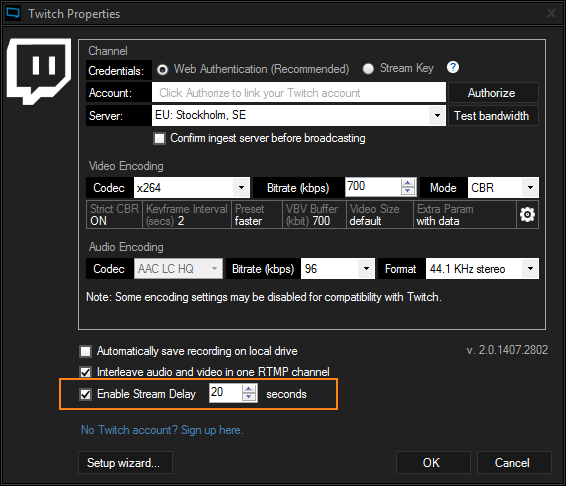
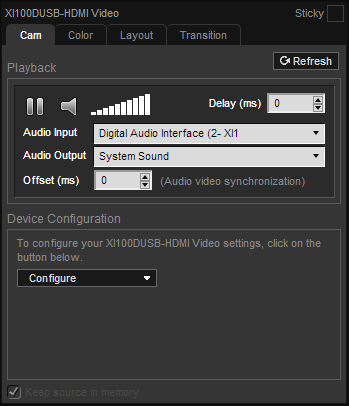






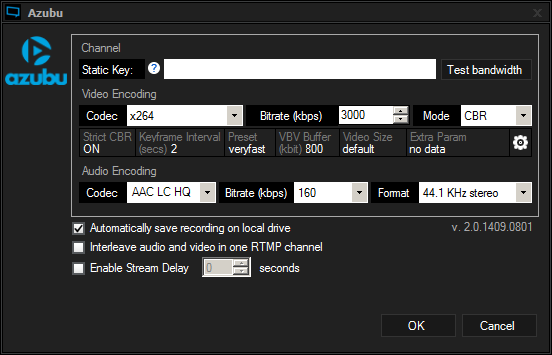
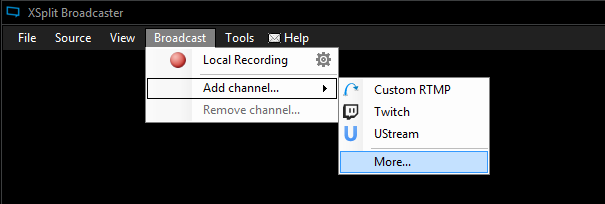
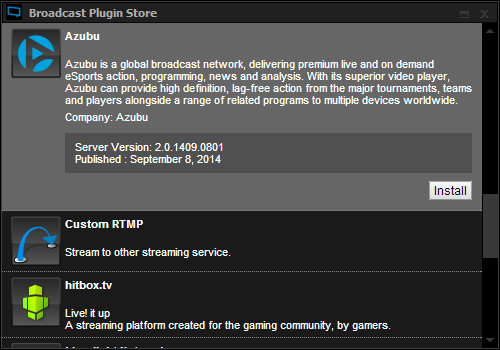 a. You can find your Static Key in your Azubu dashboard under the settings tab.
a. You can find your Static Key in your Azubu dashboard under the settings tab.