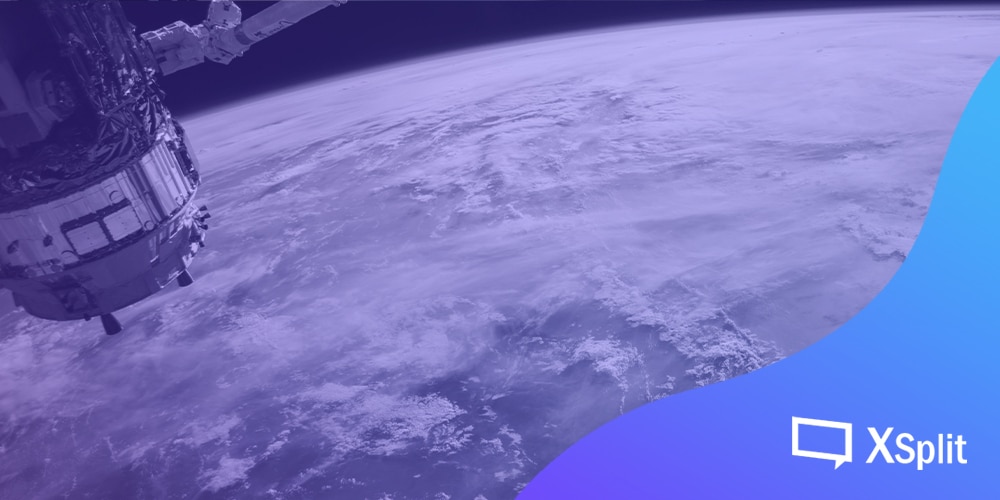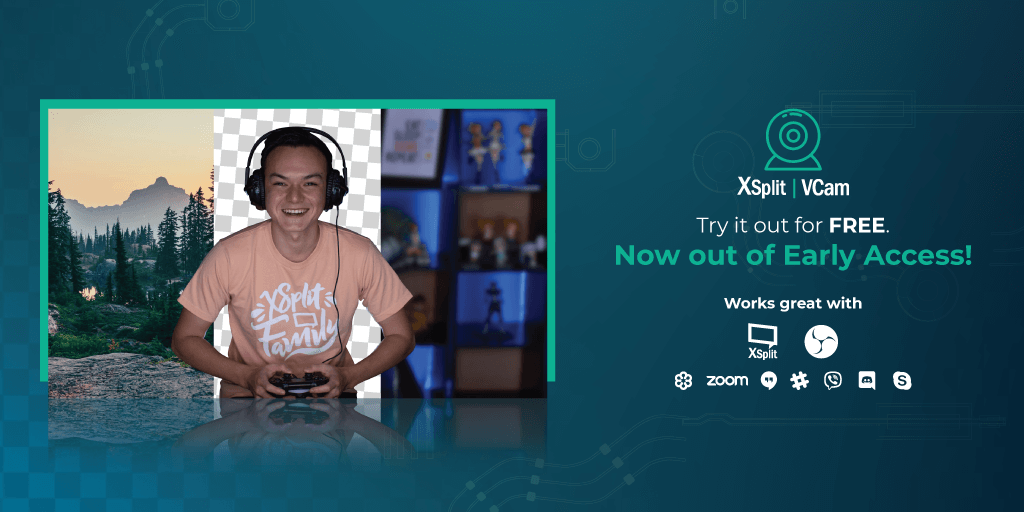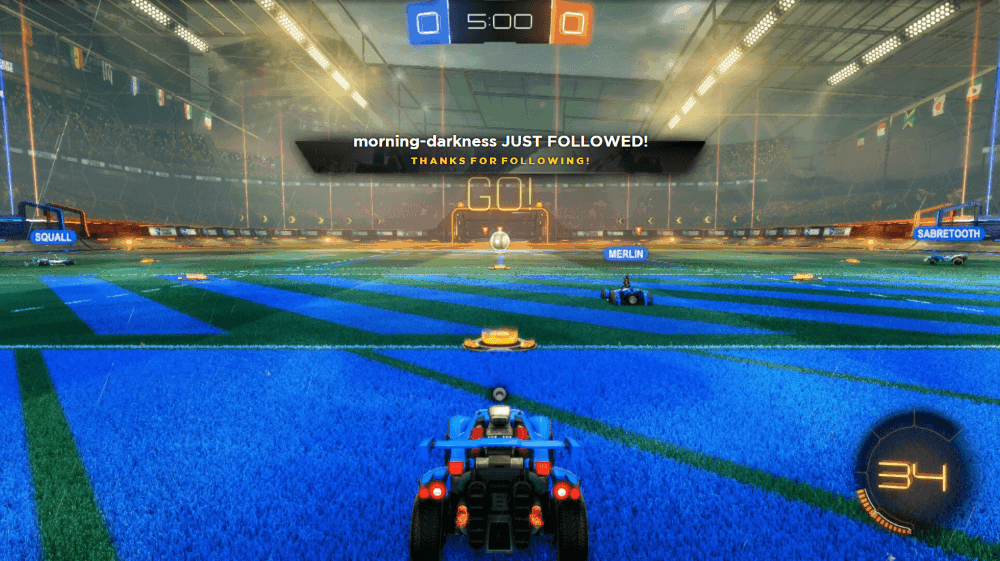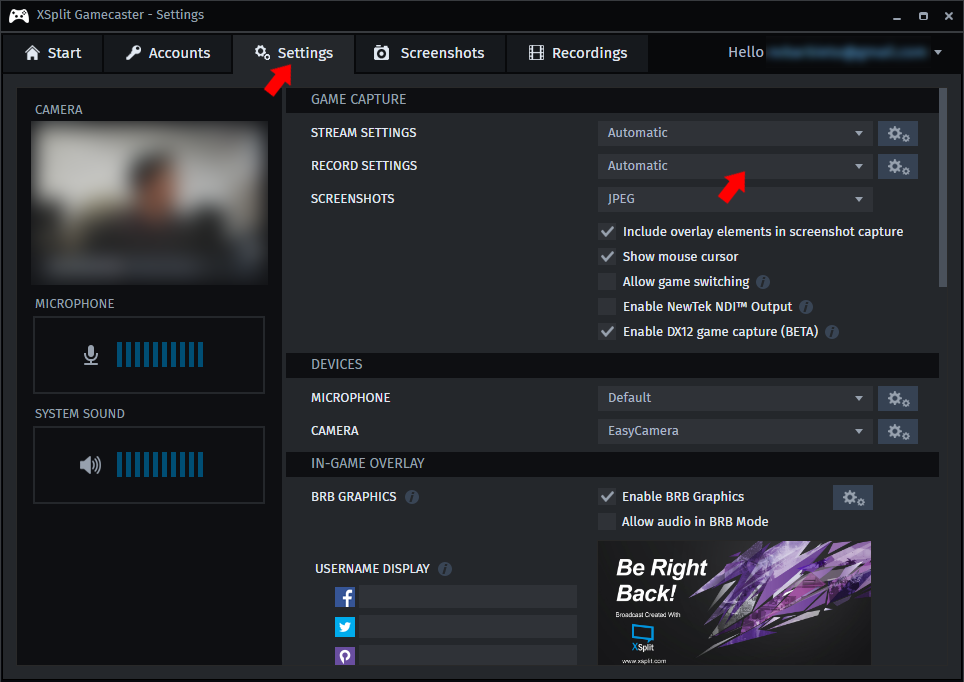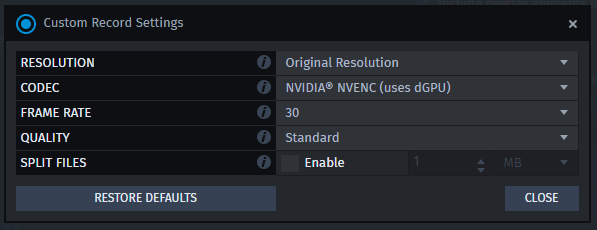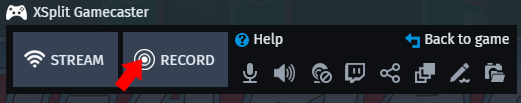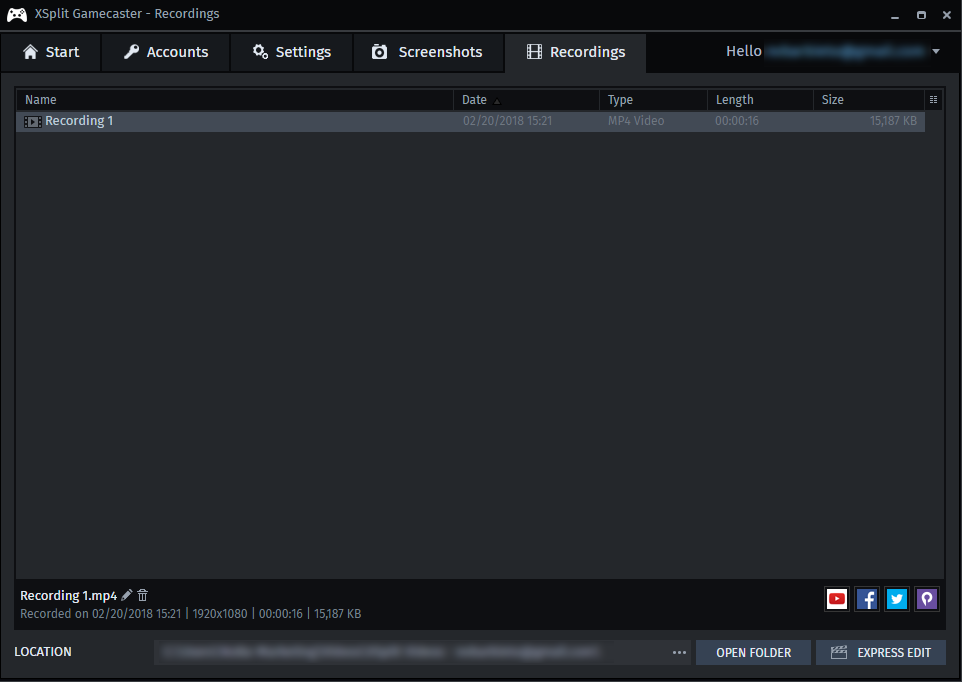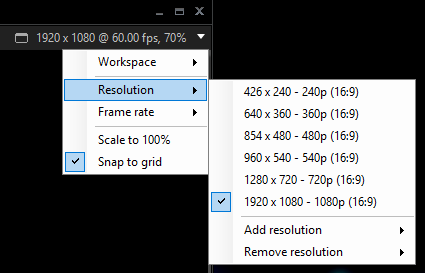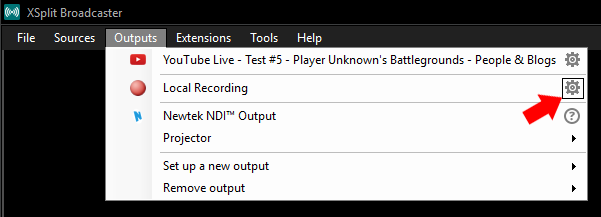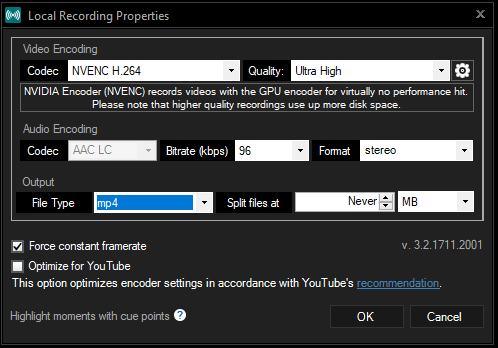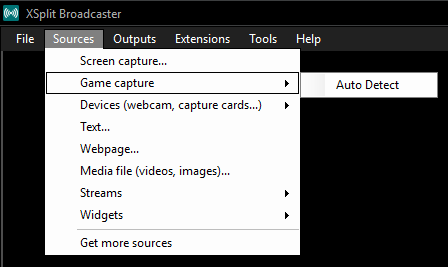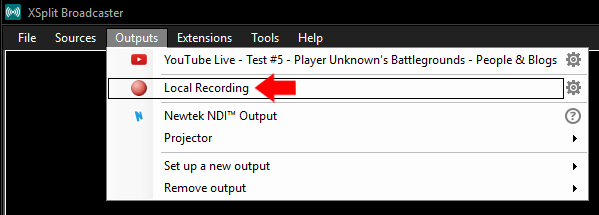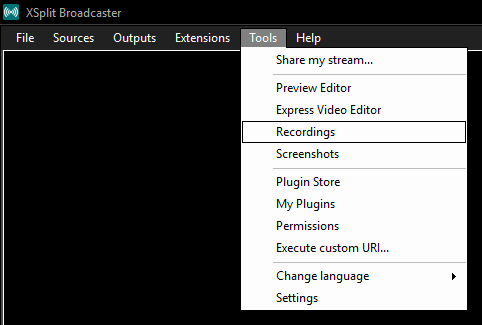Whether people notice it or not, everyone has a personal brand. If you’re thinking “oh sure, that’s easy. I’m the Twitch streamer with the beard who plays shooters.” While that may be technically true, it might not be completely accurate. Remember, your brand isn’t just what you say about yourself – that’s only a small portion of it. Your brand is not just how you describe yourself, it’s mostly how others perceive you. Let’s see what we can do to improve personal branding.
What is personal branding?
Perception is everything. I know it may seem disingenuous and a little bit dishonest, but think about it like putting your best foot forward instead of wearing a mask.
Take Dr. Disrespect as an example. I think he’s a master of personal branding. He’s consistent with his character and reinforces it throughout all his other online and offline touchpoints, but at the same time, he is very clear that the Dr. Disrespect persona is just a character and that he and Herschel Beahm IV are not the same person.
As a streamer, you’re partially an entertainer, partially an educator, among other functions you fulfill, and as such, you are a public figure to a certain extent. To build up a good personal brand, the goal is to try and control the narrative and shape the perception around you.
Before we go through the different ways we can improve and reinforce personal branding, let’s discuss why personal branding is important in the first place.
Why is it important?
With a very distinct personal brand, it will be easier for you to stand out from the crowd. On Twitch alone, there is an average of 3.3 million broadcasters every month. Each and every one of them is competing for eyeballs and view time, both of which are very finite resources. Keeping yourself distinct will help your recall and stickiness, your ability to be persistently remembered.

A distinct brand, being very clear of the value you offer, is going to help persuade some of those eyeballs to land on to you. An established brand lets viewers know exactly what they can get out of watching you. When your brand is clear about who you are and what you can do, people who are after what you offer are going to come.
Your personal brand will also help build trust. If you’re known as the go-to guy for specific things, then anything you say will have more weight. Reputation goes hand in hand with your personal brand. Of course, you’d still need to have the knowledge and actual expertise to back up that trust, but your personal brand helps people understand that you’re the subject matter expert.
If your personal brand resonates with certain groups of people, they will be drawn to you naturally and stick with you. Personal branding helps cultivate loyalty. It’s exactly why some people prefer Coke over Pepsi or Nike over Adidas. People will gravitate towards what speaks to them more.
How do you Build up Your Personal Brand?
There are a number of ways to improve, enhance, and amplify your personal brand.
The initial step, and I think one of the most important, is to figure out who you are. Your personal brand cannot be fake. It is an enhancement of who you are. It has to absolutely be genuine.
Ask yourself some basic questions.
“What am I most passionate about?”
“Are there things I’m very good at?”
“Am I excited by what I’m doing?”
“What do people say about me?”
“What are some of my most positive qualities?”
“Am I aware of my negative qualities?”

Try asking a friend for help if you’re having trouble answering any of these questions. Once you’ve arrived at your answers, you’ll have a much clearer understanding of what you stand for and what value you can offer to your audience.
Now that you’ve answered who you are, you should determine the value you can offer. It can’t be too far off from what you’ve already identified as who you are. Your personal branding is not a lie, it is not a front – it is just an amplification of who you are and what you love.
Once you have that, you will be able to identify your niche. Armed with the knowledge of what you’re selling (yourself), you can find people who’ll be buying. Who would you appeal to? For example, if you’ve identified yourself as a shy, introverted guy who gets really intense with Pokémon games, then lean into it. Your audience will be like-minded people. You’d have to find people who like chill streams who essentially like a more intimate stream.
Design your communications in line with your audience. You’d have to design your stream according to what you’ve identified so far. Let’s go with the intimate stream example again – you’d have to make sure to speak in a manner your audience would appreciate, maybe bring your webcam a little closer to your face, keep the music low, and the gameplay chill. Not everyone has to be the obnoxious screaming streamer. If that’s their niche, their branding, then great. But if it’s not you, then don’t force yourself to be.
Caring for your Personal Brand
Once you’ve built up your personal brand, it takes some doing to make sure it doesn’t drastically change or deteriorate. You need to control your brand’s narrative.
You have to remember that your brand isn’t only online. When you’re talking to your audience outside of your stream, you have to remember that things you say and the way you behave affects the perception of you. And things that happen offline eventually reach the internet anyway. That’s why it’s also very important to have a personal brand that’s genuine.
That said, it’s also very important to be very visible online. Design your online presence by how you want to be perceived. You’re the trendy social influencer type of streamer? Then always make sure to not be caught dead using whatever social media your mom uses, but be very active on apps she’d never even heard of. You’re the tech expert? Then show up on forums, have well-informed opinions on the latest tech, and make sure everyone knows what you’re talking about.

By virtue of being visible offline and online, don’t be afraid to network with people. Like in most industries, who you know is equally important as what you know, sometimes even more so. Ever notice how some streamers blow up after they squad up with popular personalities and streamers? That’s not to say it wouldn’t have happened otherwise, but it probably never hurt. But by being in tight with people with the same audience and the same niche, you’ll have access to more opportunities and more viewers. And when it’s your time to help out others in your circle, do so and that helps your personal brand, too.
—–
These little tidbits are just the basics of personal branding that I’ve picked up from 15 years of working in the marketing industry. It goes much deeper than this, but this is a very good start. And remember that your personal brand never stops evolving, so you should never stop developing it.