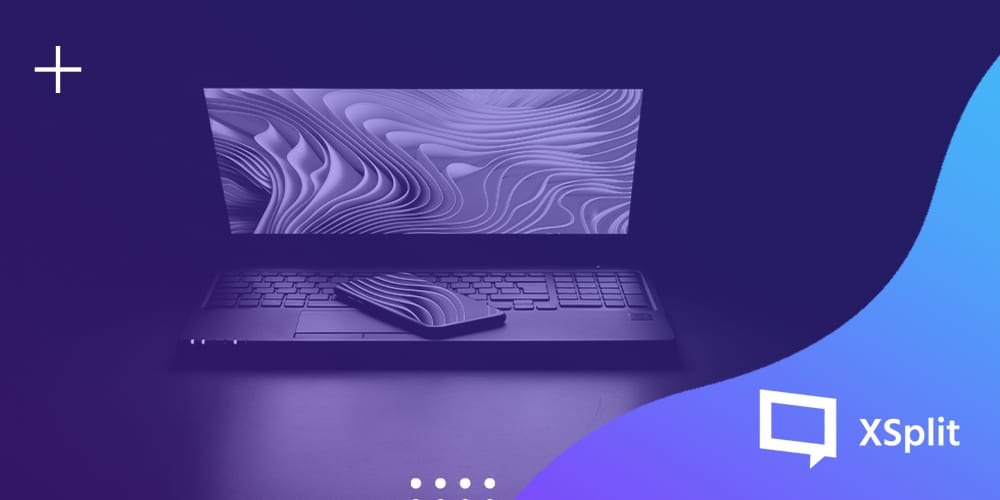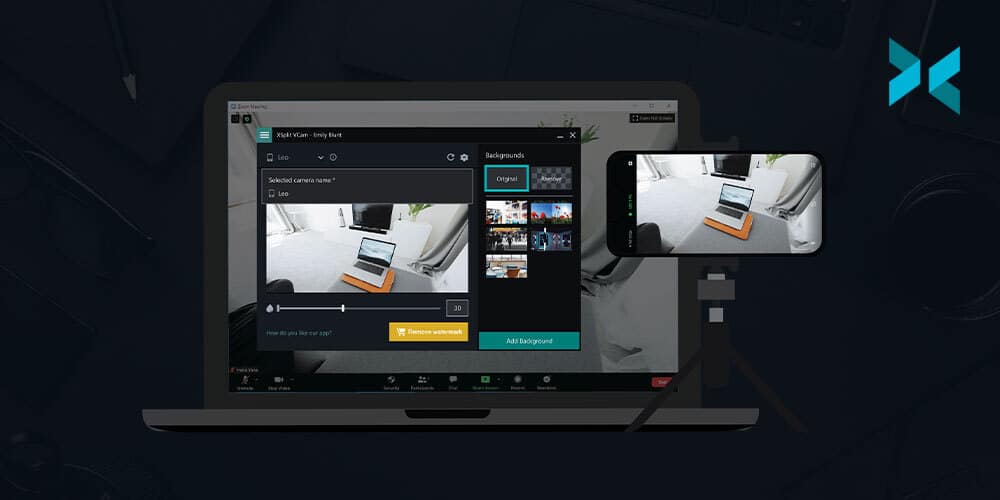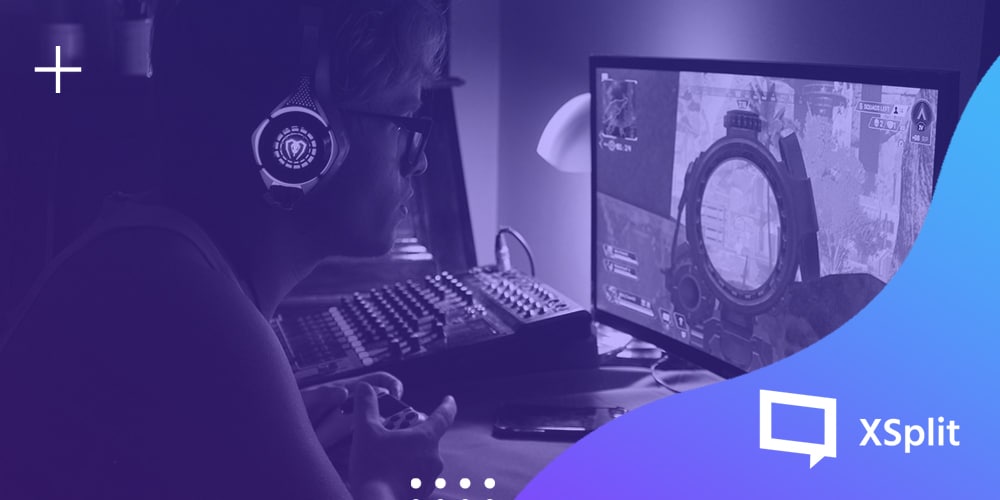우리는 매일 수많은 인터넷 방송을 시청한다. 여러 방송들은 스트리머 본인의 모습을 화면 가운데에 공개하는 것이 일반적이지만, 의외로 그렇지 않은 방송들도 많이 있다. 스트리머 본인을 이미지화시킨 캐릭터를 내세우거나, 스트리머의 목소리만을 송출하는 방송의 비율도 상당하다. 초기 인터넷 방송은 스트리머의 모습을 공개하는 것이 당연시되었으나, 인터넷 방송 문화가 점점 발전하고 세분되면서 이런 식으로 스트리머 본인의 모습보다 스트리머의 ‘이미지’를 보여주는 방식 또한 보편화하였다. 이번 글에서는 스트리머의 모습을 보여줄 때와 그렇지 않을 때 어떤 차이가 발생하는지에 대해 알아본다.
라이브 카메라, 흔히 웹캠(webcam)이라고 부르는 장비가 있다. 컴퓨터에 연결하여 사용할 수 있는 카메라로써, 2020년 현재는 코로나 사태로 인한 여러 원격 업무에 필요하기 때문에 방송인이 아닌 일반 사용자들에게도 인기가 급격하게 높아진 물건이기도 하다. 스마트폰을 이용한 야외 촬영 송출도 가능하지만, 대부분의 인터넷 방송은 이 웹캠을 사용하여 이루어진다.
웹캠을 사용할 경우 꼽을 수 있는 가장 대표적이며 큰 장점은 당연히도, 방송의 주목도가 높아진다는 점이다. 스트리머의 모습을 보여주는 것이 보여주지 않을 때 보다 훨씬 더 시청자의 관심을 끌 수 있다는 것은 당연한 일이다. 스트리머의 외모에 따라 장단점이 될 수 있겠다고 생각할 수도 있겠으나, 웹캠을 사용하지 않는다면 시청자에게는 그것을 볼 수 있는 선택권조차 주어지지 않는다. 현재 대부분의 성공한 인터넷 방송은 스트리머 본인의 모습을 보여주고 있다.
또한 웹캠 사용은 방송 콘텐츠를 늘리는 데에 필수적인 요소이다. 시청자들에게 인기를 끄는 여러 클립은 캠에 송출되는 스트리머의 방송사고에서 비롯된다. 합동 방송을 진행할 때에도 웹캠은 필요하다. 화면 안에 모습이 보이지 않는데, 다른 스트리머가 현장에 와 있는지 아닌지 시청자들로서는 알 수가 없는 노릇이다. 아무래도 ‘방송’이라면 카메라가 있어야 한다는 고정관념을 우리 모두 조금씩은 가지고 있지 않은가? 웹캠은 시청자들에게 현장감을 직접 전달해 주는 요소이다.
웹캠 설치 시 설치 공간과 각도, 효과를 충분히 고려하여 설치하여야 한다. 대부분 많은 웹캠엔 촬영 각도 담당자인 ‘카메라맨’이 없기 때문에, 카메라 각도를 스트리머 본인이 자주 변경하는 것은 방송 템포를 늦추고 시청자들의 흥미를 떨어트리는 요인이 된다. 조명, 콘텐츠 등을 고려하여 미리 적절한 각도에 웹캠을 설치한 후, 카메라 화각의 변경 횟수를 최소한으로 줄여야 한다.
일반적으로 시청자들은 웹캠을 사용하는 방송인의 모습에 대해 좀 더 친숙함을 느끼고 다가오게 된다. 시청자들에게 나를 매일 노출하는 것이 그렇지 않은 것에 비해 좀 더 효과가 좋은 것은 두말할 나위도 없다. 이 경우 스튜디오나 내 모습의 조그만 변화에 대해서도 시청자의 반응을 충분히 끌어낼 수 있다. 반면 웹캠을 사용할 경우, 자기관리에 좀 더 노력을 기울여야 한다. 의도적인 컨셉이 아닌 이상, 매번 복장과 용모에 아무런 노력을 들이지 않는 스트리머는 시청자들에게 좋은 인상을 주기 어렵다. 스트리머 자신뿐만 아니라, 스튜디오의 주변 환경 또한 매번 정리정돈을 해야 한다. 시청자들이 불쾌감을 느끼게 하지 않기 위해서이다.
웹캠을 사용할 경우의 가장 큰 단점은 카메라를 통한 커다란 방송사고가 일어날 수 있다는 것이다. 뭔가를 엎지르는 정도의 자그마한 방송사고는 오히려 인기를 끄는 클립이 되어 스트리머에게 긍정적인 역할을 해 줄 수 있지만, 웹캠 관리에 소홀할 경우 사생활에 엄청난 지장을 주는 커다란 방송사고가 생길 확률이 매우 커진다. 모든 웹캠은 켜져 있다고 간주하고, 카메라 앞에서는 반드시 주의하여 행동해야 한다.
카메라를 사용하지 않을 경우의 장단점은, 위 언급한 내용의 반대급부라고 생각할 수 있다. 캠이 돌아가지 않고 있으면 스트리머 본인의 피로도가 감소하지만, 시청자들의 주목도 또한 감소한다. 웹캠을 사용하지 않을 경우의 가장 큰 장점은, 이후 웹캠 사용에 대해 시청자들에게 기대감을 선사할 수 있다는 것이다. 다소 역설적이지만 카메라를 사용하지 않음으로써 생기는 카메라 사용에 대한 장점이다.
카메라를 사용하더라도 가면이나 마스크 등을 통하여 스트리머 본인의 모습을 공개하지 않는 방법도 있다. 이 경우는 스트리머의 얼굴을 가릴 장비를 매번 준비해야 하므로 그에 대한 관리, 방송 조건과 관계없이 해당 장비를 착용할 부지런함 등이 요구되므로 마음을 매우 굳게 먹지 않는다면 쉽게 추천할 수 없다. 실내 스튜디오에서 앉아서 진행하는 방송 비중이 큰 스트리머라면 주변 여건에 상대적으로 영향을 덜 받겠지만, 야외활동이 활발한 스트리머라면 한국의 기후 특성상 보통 각오로는 할 수 없는 방법이다.
인터넷 방송 스트리머라면 당연히 카메라를 사용해야 한다는 것이 일반적인 인식이지만, 굳이 모든 스트리머가 카메라를 사용해야 할 필요는 없다. 자신에게 어떤 방향이 더욱 도움이 되는지 여러 이득과 손해를 잘 따져서 웹캠을 사용하는 것이 좋다. 물론 웹캠 사용에 너무 과도한 주의를 기울여 방송 콘텐츠 관리가 소홀해지는 것은 금물이다. 어디까지나 카메라 또한 방송의 보조적인 수단에 지나지 않는다는 것을 명심하도록 하자.
#엑스플릿 #XSplit #캠