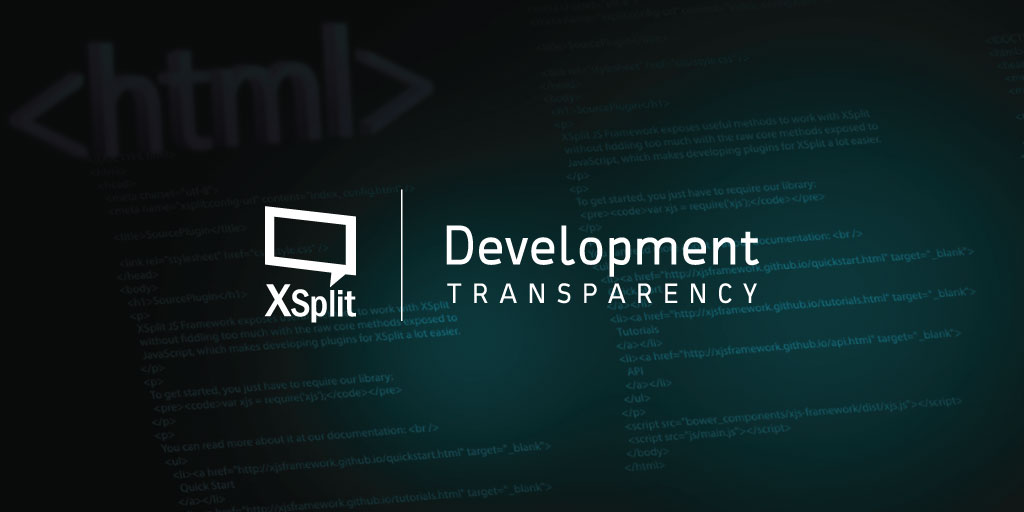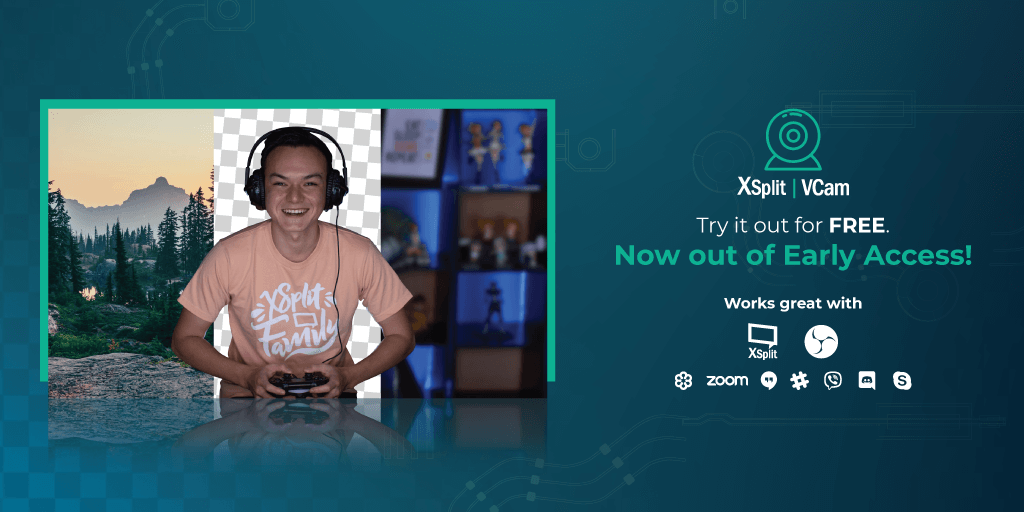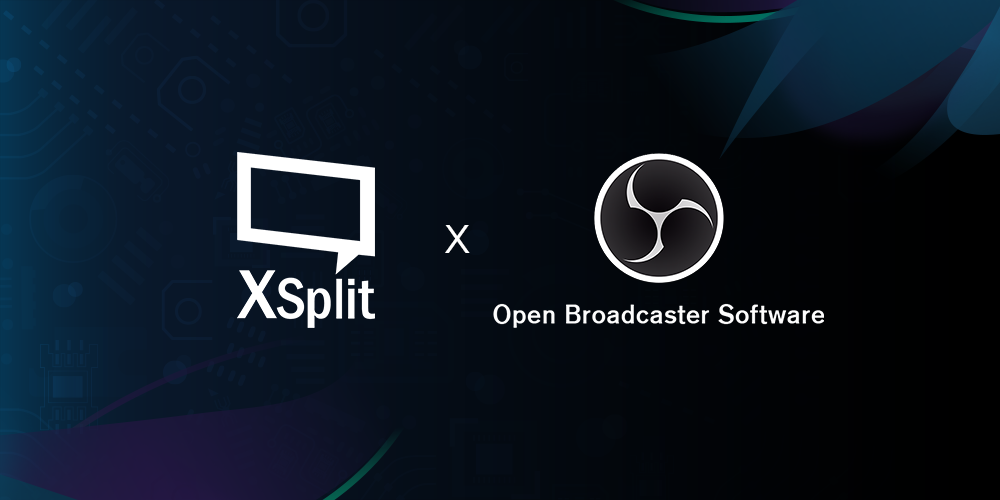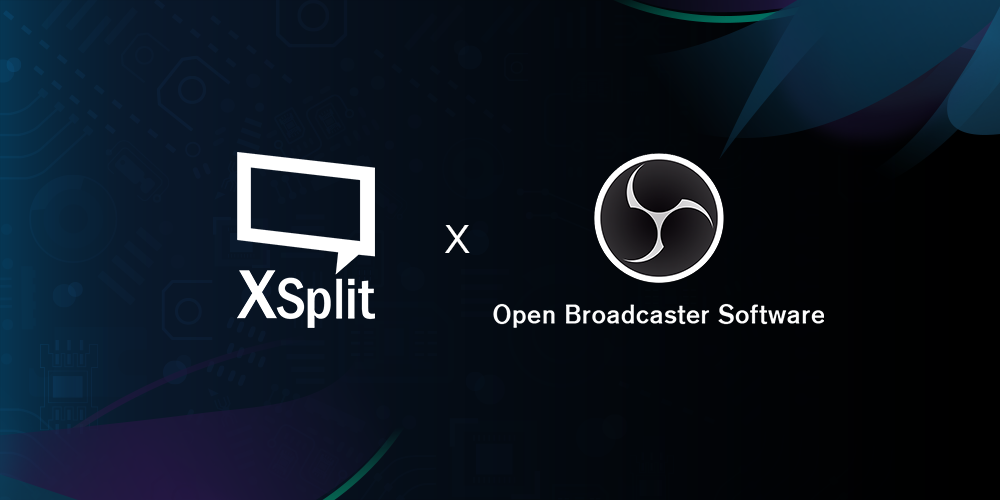Do you want to know how to improve your live stream audio quality? A lot of streamers struggle to get this right at the start of their streaming journey. Audio can be the easiest and most complicated part of your streaming setup.
In the above video, we’re going to give you some general tips to improve your stream audio and highlight some XSplit Broadcaster specific features that can help with creating amazing audio. We’ll also go through equipment guidelines to help you pick out the best microphone for streaming.
If you’re too lazy to read on, watch the video above and remember the following pointers:
- To improve audio quality, you must choose the best streaming microphone for your setup, if you can afford it. Definitely Cardioid. Dynamic if noise surrounds you (eg. Shure SMB7), Condenser if you have a quiet room (eg. Blue Yeti).
- Reduce background noise through mic placement and group loop isolators for the electrical buzz
- Use XSplit Broadcaster Audio Preview to check audio mix level. Go to Tools > Settings > Audio and check all your devices output volume
- If you have repeated sounds such as alerts, you can right-click the source and select “stream only” as stream output so that only your viewers hear it
- XSplit Broadcaster’s Per Scene Audio Extension allows you to manage audio across scenes as well as crossfading for smooth transitions
- Bump up that Audio Bitrate in Stream Settings
The first and crucial choice you have to make is to choose your microphone. For a limited budget, you’ll have to use any microphone available. It can be the built-in microphones in your PC, gaming headset, or webcam.
If you have a budget, the first to improve the quality of your live stream audio is purchasing a cardioid microphone. We recommend choosing cardioid microphones, these have a polar pattern that is best suited for picking up your voice. Cardioid Microphones can be either condenser or dynamic microphones. For simplicity’s sake, if you wish to limit background noise, use a dynamic cardioid microphone like a Shure SMB7, but if you have a quiet streaming space, you can use a condenser microphone like a Blue Yeti.
Cardioid microphones are available as traditional microphones. These can be used with a mixer and as USB devices. Some cardioid microphones require phantom power to output audio to a mixer. These are best used with a stable stand or mount.
Even with the best streaming microphone, you’ll still have to make sure to reduce background and electrical noise. To lessen background noise, place your microphone where the polar pattern is directed to your voice. Try to avoid noise entering this area. Electrical noise tends to come from ground loops which can result in a buzzing or humming type sound in your stream audio. The most cost-efficient method is to use group loop isolator devices. While it is good to put isolators on any incoming signals to your mixer, the most important place to use these are from your mixer to whatever input you have on your PC.
Now that you have a clean audio signal, let’s make sure all of your audio levels are set correctly. During a stream, the beginning is used to adjust the audio levels. You can take out the guesswork by using the audio preview function inside XSplit Broadcaster. Go to tools, then settings, and click on the audio tab. You can set any available playback devices as your audio preview. The audio preview will give you the final mix of all your audio sources. This is also useful if you add any elements to your streams like another microphone or a new alert with audio.
Speaking of alerts, any sources that generate audio can take advantage of the stream the only option for audio. When you right-click on a source with audio, you’ll see an option for stream output. If you select stream only, the audio from the source will only be output to the stream. This is useful if you don’t want to repeatedly hear the sounds of web-based alerts.
XSplit Broadcaster also has the per scene audio extension, for managing audio levels between scenes. To use the per scene audio extension, you will need to install it from the plugin store found in the extensions menu. Once the extension is open, add your scenes and adjust the audio levels for each scene as you’d like. You can even enable crossfading for smoother transitions between scenes.
One last tip is to be sure to increase the audio bitrate in your streaming settings.
We hope we’ve helped you improve your stream’s audio. If you have any additional audio tips, be sure to leave them in the comments or share them with us on social media.