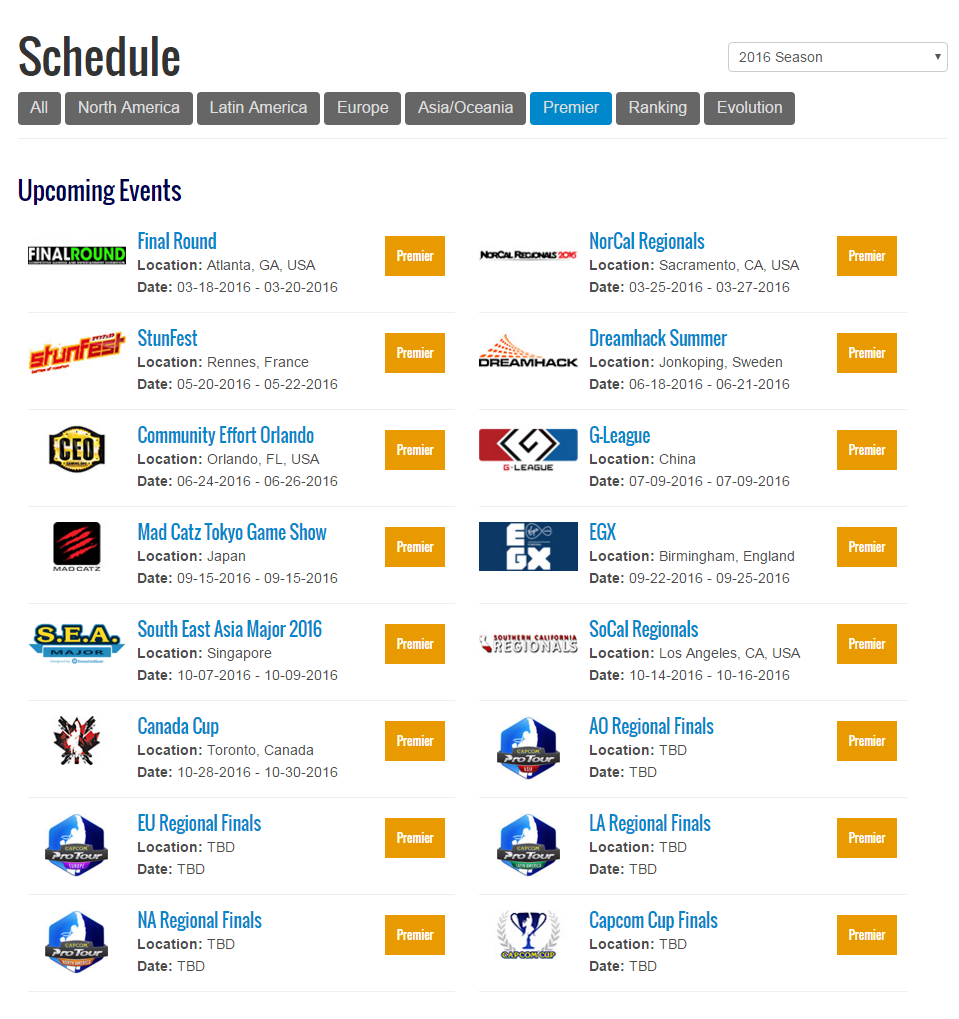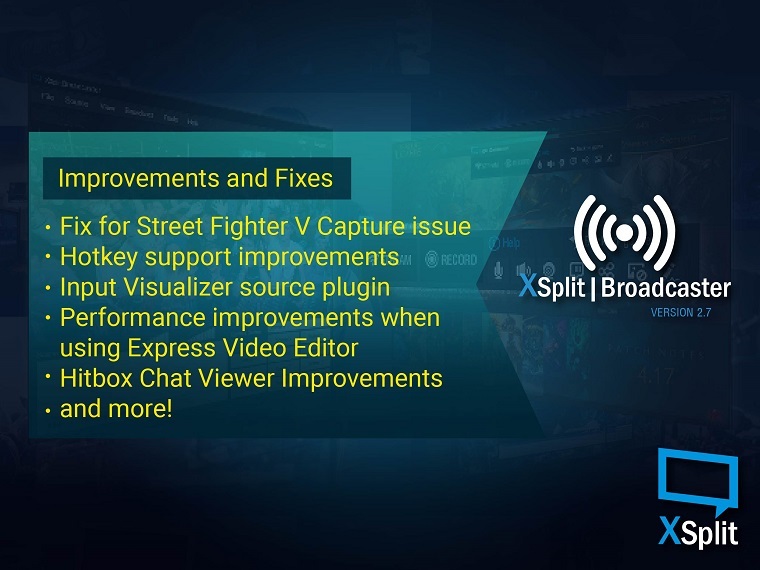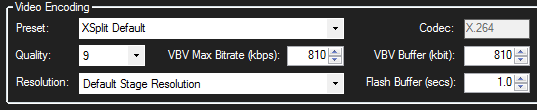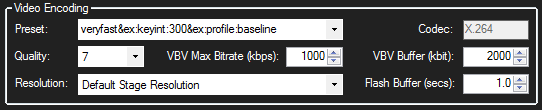Sean “Day 9” Plott is arguably one of the most prolific and well known streamers and videogame personalities working in the world today. With a background firmly rooted in Starcraft II and a global fanbase spanning tens of thousands, Sean has built a regular following through his daily broadcasts and presence at a number of high profile gaming events. Sean has since branched out into games development and is now working with Artillery Games on what is sure to be an exciting new venture.
We were offered a rare opportunity to have an in-depth interview with Sean that we’ll be publishing over the next few days. If you’ve ever wanted to make it on Twitch, become a professional shoutcaster or find out just why Sean has chosen to power Day[9]TV exclusively with XSplit Broadcaster, now’s the time to find out!
In our first installment, we dive right in and find out just why Day[9]TV is live streamed using XSplit Broadcaster as well as learn a little about Sean’s hectic work schedule and hardware configuration!

Can you tell us a little about your work schedule and what’s involved to produce Day[9]TV?
Sean: “Right now Eric (Eric Buckhart) and I are working alongside Artillery Games on their upcoming new title, so a lot of the day is waking up, heading into work and getting there around nine-thirty or ten and then generally staying there until 4pm or so, and that’s when I begin preparing for the show.
To actually put on a show it’s generally just sifting through a lot of the StarCraft games that have been played, selecting one, narrowing it down to what I think would be an actual topic as oppose to just sort of blabbing away. Then at 6:50 I go live and at 8:30 the shows done and to be honest, most of the work with the show is purely on a creative content side, there’s really no set up work for us. I basically open XSplit and hit go.”
Why did you settle on using XSplit Broadcaster as your primary live streaming and recording software?
Sean: “It’s really the reliability and consistency. Its the fact that I can open up XSplit and say go live and now I’m live, and all of the scenes that I set up last week are still there, and I know that everything is in good condition.
In fact it’s so convenient I’m starting to have problems that are really down to laziness, problems where I will of forget to change the elements on one scene so that when I switch to it I’m like “ohhh those are the overlays from Friday, those aren’t the overlays from the StarCraft show” – and then I literally click live on air and then it just switches back under five seconds to the StarCraft overlays. It’s that ease of use that allows me to only focus on content so I never had to worry about any other headache.”
Could you walk us through the particular features that help you in producing your shows?
Sean: “Definitely the scene mixing is tremendous, the fact that I can set it up and that it saves is really nice, easy and straightforward. Given the fact, and I don’t know if this is true for everyone, but especially for me and Eric, we had to deal with so many encoding headaches with changing keyframes and bitrates, when its trying to do an interlace or not and any of that stuff, its actually all really clearly listed out so all those little knobs I like to turn, I can turn if I want to. Like on one of my PCs I stream at a slightly higher bit rate because the internet can handle it. And if I can get a better processor than I’ll probably be throwing more key frames in there. Its all these little tweaks I like because they’re there, but I mean for me its literally just the stream switching being so easy and the fact that when I go live its so reliable.
Oh also the notification for the frame dropping is fantastic because I do a one-man show, so when I’m there, I’m trying already to manage three different things: the game, I’m trying to look at the chat and see if anything is going wrong there and see what they’re saying and I’m trying to make sure my conversational flow is actually making sense. I love that the little thing pops up or I can see flickering thing showing dropped frames, that’s really nice because its very easy to just talk to no one and not know that you’re offline.”
When live streaming a broadcast what do you feel is a more important factor? Stability or performance?
Sean: “So for me that would depend on the scale of the show. Isn’t that great? I literally don’t give you an answer! For the huge live events, I definitely feel like stability is really key, and the reason why I don’t think performance is as important for the big live events, is that its harder to communicate to 200,000 people that are trying to tune in. Whereas if I’m doing my own personal shows, I want the performance to be really really nice because people expect personal broadcast to go down every now and again, and they’ve sort of been trained that if it does go down I’ll type in the chat “hey guys, sorry my stream crashed” and they’re like “alright, we’ll wait”.
In my experience I haven’t really seen tremendous dips in my numbers when I have crashes on my personal streams. So I shoot for performance then, but again if I have an inability to communicate with that audience in a clean way, then I definitely would go for stability.”
Can you tell us a bit about your workflow and the tools and hardware you use for your stream?
Sean:“I actually have a pretty simple setup, I basically have the most decked out computer that I could afford at the time, to make sure all of the encoding is good and I can run high graphics intensive game at the same time. In terms of the stream tools, it’s very very spare. Its a Microsoft LifeCam HD, which is a fifty dollar webcam that’s great and I recommend to anyone. I use the Blue Snowball mic which is great, I’d recommend that to anyone. They’re very easy to use, you plug them in and now you’re using them, and then I have a very simple green screen that I occasionally use for certain shows.”
Be sure to check-back later this week for the next installment of our three part interview, where Sean tells us the secret on building and maintaining a dedicated audience and creating a professional level broadcast.