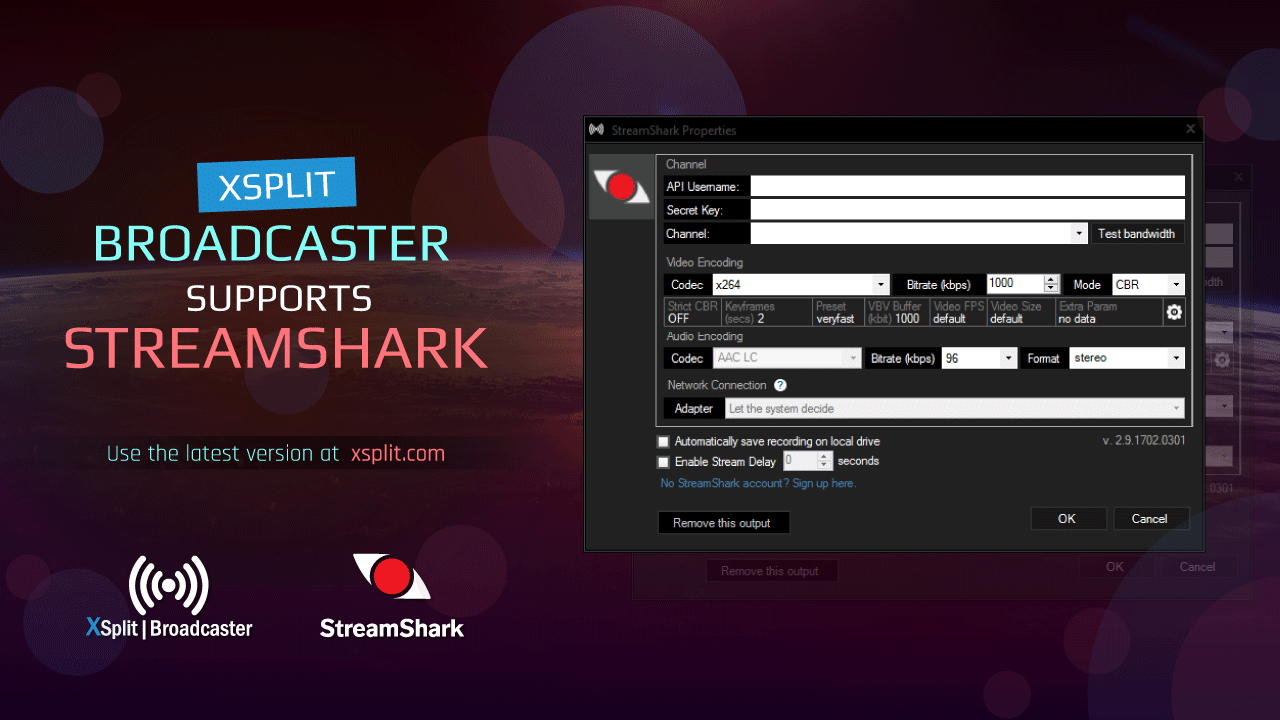We generally only support versions of XSplit which can be downloaded via our webpage.
We use the following version numbering: [Major] [Minor] [Patch]
We always support a minimum of two stable release versions in our website, but once a new patch is released to one of the two stable release versions, the older release version will be replaced. Once we release a new minor (or major) version of XSplit we always leave the previous latest minor version.
If your receive this update prompt, it is because the version of XSplit that you are using is no longer supported. Sometime service endpoint or API changes, or we may have found issues that have been patched, so we want to make sure that users are using a version of XSplit which is supported and maintained.
If you are having any issue with the latest release version of XSplit, you can always go back to XSplit.com and download the latest previous stable release version. Here’s a screenshot:

Starting XSplit 3.0, we have also created release pages for both XSplit Broadcaster and XSplit Gamecaster which contain some highlights for the said release. Those pages will be updated continuously going forward when we release version updates.
Example:
At the time of this writing the supported release versions of XSplit Broadcaster are versions 2.9.1701.1615 and 2.8.1607.1952
If we ship a 2.9.[patch>1701.1615], then 2.9.1701.1615 will be replaced and no longer supported OR
If we ship 3.0.x then 2.8.1607.1952 will be replaced and no longer supported OR
If we ship 2.8.[patch >1607.1952] then 2.8.1607.1952 will be replaced an no longer supported