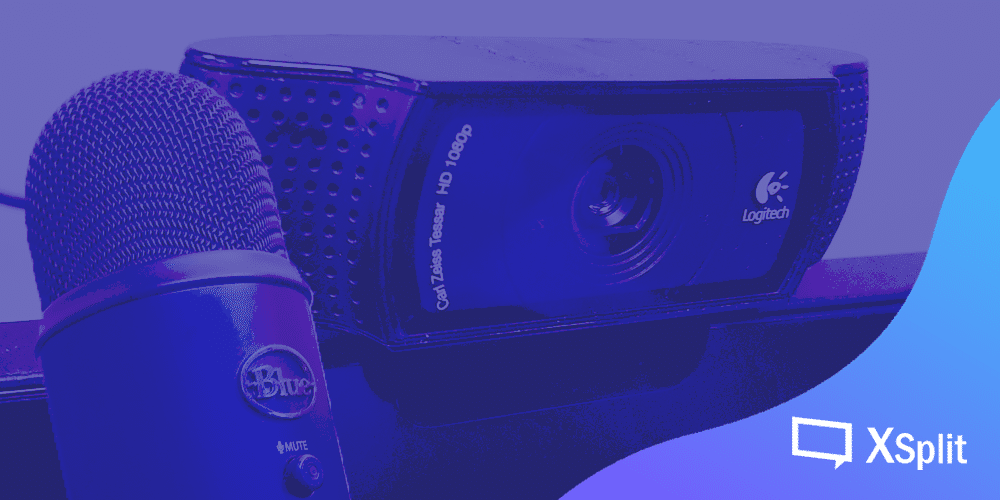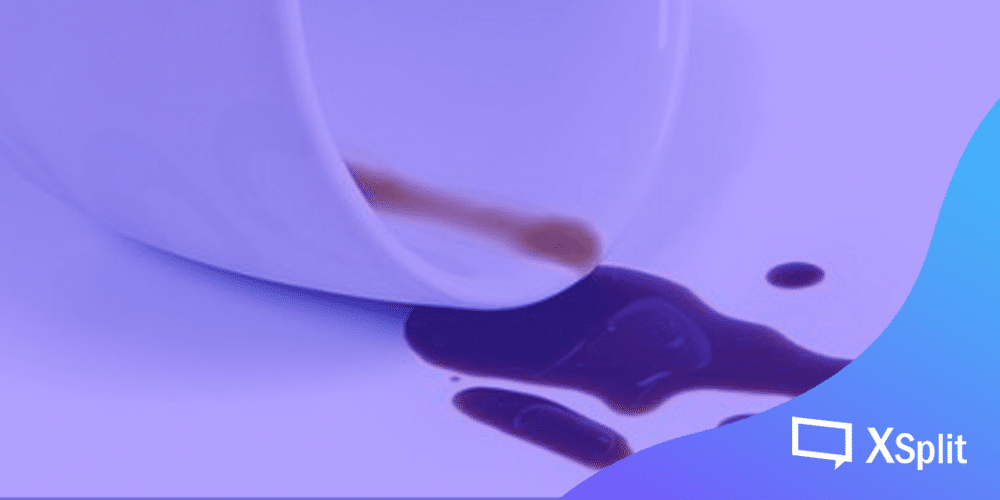게임 방송의 필수적인 요소 네 가지에 대해서 알아보자.
이전에는 인터넷 방송을 하기 전에 가져야 할 마음가짐과 계획에 대한 글을 작성했었다. 내가 어떤 장르의 방송을 송출하는지에 관계없이 공통적으로 가져야 할 자세였고, 이번에는 그 중에서 특별히 게임 방송의 특수성을 감안해, 게임 방송시에 발생할 수 있는 여러 문제를 살펴보도록 하겠다.
게임 방송인은 뷰티나 요리 같은 타 일상생활 방송 장르에 비해 컴퓨터 친화성이 높아 쉽게 방송 설정에 적응할 수 있을지 모르나, 인터넷 방송은 송출자에게 보다 종합적인 과제를 선결할 것을 요구한다. 단순히 자신의 방송 프로그램을 송출에 최적화시킨다고 전부가 아닌 것이다.
근래의 게임 방송에 있어 필수적인 요소, 내가 방송 화면 안에 송출할 수 있는 요소는 크게 분류하여 보면 다음 네 가지와 같다. 게임, 웹캠, 크로마키, 방송 채팅창으로써, 하나라도 설정을 게을리 할 경우 바로 그 여파가 나타나게 된다. 각 요소를 간단하게 설명하여 보자면 다음과 같다.

게임 방송을 하기로 마음먹었으면 게임을 송출하는 것은 필수적인 선택이다. 최근 몇몇 신작 게임들은 편리하게도 게임 자체에서 방송 설정을 대신하여 주는 옵션을 지원하거나, 그래픽 카드 자체에서 게임을 인식하여 방송 설정을 지원하거나, 게임을 구매한 플랫폼 프로그램에서 방송을 도와주는 경우가 많다.
이러한 트렌드를 반영하여 엑스플릿에서도 1컴, 1모니터 환경의 게임 방송에 최적화된 엑스플릿 게임캐스터를 개발하기도 하였다. 현재 완전 무료로 사용할 수 있으며 별도의 라이선스 구매가 필요 없다. (베타 테스트 기간)
이런 편리한 경우라면 그대로 진행하면 되지만, 일부 게임은 송출이 매우 어려울 수 있다. 최근 게임 중엔 스트리트 파이터 5를 예로 들 수 있는데, 해당 게임은 64비트로 제작되어 몇몇 플랫폼에서 게임 영상을 인식하지 못하는 문제가 있었다.
이럴 때는 송출 소스에서 프로그램 캡쳐를 선택하는 것이 아니라 모니터 캡쳐로 대부분 해결이 되나, 매우 예전, 몇십년 전에 발매된 도스 게임을 송출할 때는 이조차도 인식할 수 없는 경우가 있다. 이제 대한 해결책 중 하나는, 게임용 PC와 송출용 PC를 따로 둬서, 게임용 PC의 모니터 영상 자체를 송출용 PC에서 인식하게 설정하는 것이다.
방송과 게임 외적인 문제도 생각해 볼 필요가 있다. 타 플레이어와의 대전 자체가 컨텐츠인 대전게임 같은 경우엔 게임 제작사 측에서도 게임 송출을 매우 환영하고 장려하는 편이지만, 스토리 감상을 주 컨텐츠로 삼는 게임을 방송하는 사람이 늘어날 경우 해당 게임의 제작사 측에선 큰 피해를 입는다. 심지어 게임 제작사 측에서 게임 플레이 분량 중, 방송해도 괜찮은 범위와 그렇지 않은 범위를 미리 공지하기도 한다. 과연 내가 이 게임을 방송하여도 괜찮은 것인가? 라고 자문해 볼 필요가 있다.
다음으로는 방송 채팅창을 언급하고 싶다. 화면 내 채팅창 송출은 취미로 소수 지인들에게 게임을 보여주기 위해서라면 상관없지만, 불특정 다수 시청자들이 내 방송을 봐 주길 원한다면 방송 구성에 있어 필수적이다. 내 채팅을 방송 화면에서 확인할 수 있다면 방송 시청자들에게 소속감을 주고, 자신이 이 스트림에 기여한다는 느낌을 준다. 도네이션 알림이나 구독 알림 등도 채팅창과 같은 카테고리로 묶어서 볼 수 있다.
채팅창과 알림은 일반적으로 사설 서버의 송출 소스를 사용하기 때문에 기술적인 문제는 잘 발생하지 않는다. 채팅창과 관련해 발생할 수 있는 문제라고 하면, 채팅창의 내용과 관련된 문제일 것이다. 방송 규모가 성장하면 반드시 누군가는 채팅창을 망치려고 한다. 트롤링은 필연적으로 발생하는 것이므로 미리 염두해둬야 할 것이며, 그것 자체는 방송 내용에 그다지 상관이 없으나 대처와 관련된 문제가 종종 발생할 수 있다.
채팅창 관리 시 관리원칙은 명확해야 한다. 알기 쉬운 원칙을 세워 명확히 고지한 후, 누구든간에 동일한 원리원칙이 적용되어야 한다. 몇몇 스트리머들이 일부 “더” 중요한 시청자에 대해 좀 더 느슨한 규칙을 적용하는 경우가 있으나, 대부분 좋지 않은 결과로 마무리되는 경우가 많고, 절대 추천할 수 없는 운영 방식이다.
게임 방송을 하면서 일일이 채팅창을 확인하는 것은 게임 장르에 따라 대단히 어려운 일이 될 수 있다. 이럴 때 신뢰할 수 있는 일부 인원에게 관리를 일임하는 경우가 많으나, 이 경우 대단히 신중하게 생각해야 한다. 부 관리자를 단순히 친분만으로 임명하는 것 보다, 과연 그 사람이 적합한 성격을 가지고 있는지 생각을 하고 진행하여야 한다. 분쟁에 있어 물러섬이 없고 신중하지 않은 성격이라면 해당 작업에 추천할 수 없다.

게임 내에 채팅창이 표기되어 있지만 스트리머에게만 보이고 시청자들은 풀스크린으로 방송을 시청할 수 있다.
물론 시청자에게도 보이도록 설정할 수 있다.
방송 기술이 발전하면서 채팅창에 일부 명령어를 도입해, 외부 도구, 즉 가젯을 이용하는 경우도 종종 눈에 띈다. 가젯을 이용할 경우 사용할 가젯들을 자신의 상황에 따라 고려하라. 필수적인 몇 가지만 최소한도로 추가하는 것이 좋다. 일단 재밌을 것 같으니 추가하고 보는 식의 너무 많은 도구들은 오히려 시청자에게 피로감을 준다. 명령어를 인식한 봇들만 채팅하는 유령선같은 채팅창이 될 가능성이 있다.
게임과 채팅창이 게임 방송에 있어 필수적인 요소라면, 부가요소는 게임 플레이어, 즉 스트리머의 모습을 보여주는 영상일 것이다. 흔히 ‘웹캠’이라고 부르는 소형 카메라를 통해 스트리머의 모습을 화면에 송출하는데, 웹캠 단독으로는 설명할 수 없고 스트리머를 방송에 소개하는 모든 요소를 묶어서 설명해야 한다. 마이크, 조명 등을 들 수 있다.
인터넷 방송의 초창기까지만 해도 웹캠, 즉 스트리머의 모습을 방송에 송출하는 것은 필수가 아니었다. 게임 방송을 한다는 것 자체만으로 신기했으므로 게임 이외의 설정엔 별로 신경을 쓰지 않아도 괜찮았으나, 지금은 방송 플랫폼도, 스트리머도 너무 많다. 새로 게임 방송을 시작하는 사람이 웹캠 없이 시청자를 모으려고 한다면, 메인 콘텐츠 이외의 상당한 이유가 있어야 할 것이다.
캠과 마이크의 사용에 대해서는 개개인의 스튜디오 사양에 따라 워낙 다양한 환경이 존재하므로 섣불리 얘기하긴 어려우나, 캠을 사용하고자 한다면 조명 반사판 사용을 추천한다. 전문적인 방송인이 아닌 이상에야 보통 일반적인 주거공간에서 방송을 진행하는 예가 대부분인데, 이 경우 해당 조명을 방송 사양에 딱 맞게 사용할 수 있다고는 기대하기 힘들다. 전문적 촬영용 반사판은 고가이나, 인터넷 방송용 소형 반사판은 저렴한데다 그렇게 구하기 어려운 물건이 아니다.
크로마키 (chroma key) 는 화면 합성을 위해 마련한 배경으로써, 블루 스크린, 그린 스크린 등의 용어는 들어 보았을 것이다. 쉽게 설명하자면 내 뒤의 공간에 단색 천을 넓게 펼쳐 놓는 것이다. 이건 필수적이지는 않으나, 사용할 경우 많은 것이 편해진다.

방송을 시작하는 사람이 부담감을 가장 많이 느끼는 요소가 크로마키라서, 사용을 하지 않는 사람들도 많은 편이다. 만약 방송을 하는 스튜디오가 일상생활을 공유하는 공간이라면 크로마키를 반복적으로 설치, 해제하는 것이 좀 귀찮을 가능성도 있다.
허나 여러 장점 또한 제공하는데, 일단 시청자의 방송 집중도를 높일 수 있다. 크로마키를 사용하지 않고 웹캠을 송출할 경우, 해당 영상을 오래 시청하다 보면 시청자가 피로감을 느낄 수 있다. 스트리머에게 있어서도 편리함을 주는 요소가 많은데, 크로마키 이외의 배경 설정에 신경을 쓰지 않아도 되므로 주변 공간의 사용도를 높일 수 있다.
이상이 기본적인 게임 방송의 구성요소 네 가지라고 생각하며, 수많은 개개인의 방송 환경에 따라 설명한 요소들은 얼마든지 변경, 추가될 수 있다.