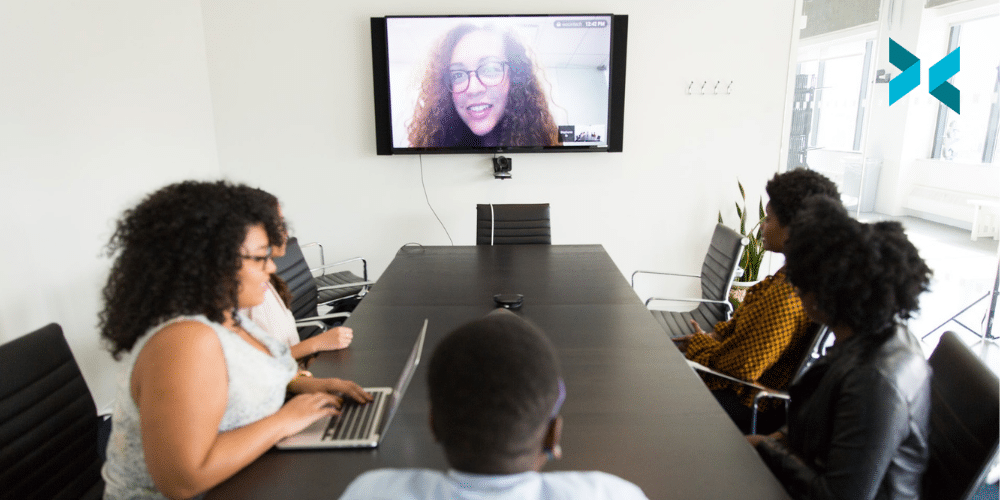Just when we’d become used to 100% virtual meetings, another new way of working has developed. The hybrid working pattern means a team might be made up of a blend of onsite and remote employees. This can be really beneficial for the individuals and the organization, but it can present us with a few logistical issues. How do we create and manage a hybrid meeting space?
With the help of some reliable AV equipment, a supportive tech team, and some fantastic remote working software, you can easily bring everyone into the boardroom, wherever they’re based.

Audio equipment needed for hybrid meeting spaces
Let’s start with the tech. We’ve all learned from experience that poor audio can be one of the most stressful things about virtual meetings – often more so than poor video. This can feel especially fraught in hybrid meetings when inconsistent audio can lead to the remote attendees feeling alienated from the action in the room.
In the physical meeting room, make sure you find a mic that can pick up multiple users. You can easily get hold of omnidirectional Bluetooth conference microphones from places like Amazon. One suggestion from our team? The Anker PowerConf S3 looks nice on the table and delivers good quality at a reasonable price point. Ideally, your virtual participants will also have access to a good audio setup. If they’re your employees, you may need to sort this out for their remote workstation.
It’s also a good idea to set up clear “speaking in turn” protocols, which can help avoid cross-talking during more free-flow meetings like brainstorming sessions.

Getting the visual aspect right
Okay, sound’s done. Now, what about video? If it’s a straightforward meeting with no presentations or documents to share, set up a webcam to capture the whole room. This gives remote attendees a participant’s eye view of their colleagues. A good tip is to make sure that the remote attendees aren’t tiny, as we don’t want them to be overlooked. If they can appear on a decent-sized screen, that will help those in the room engage better with their teammates.
What if you need to share a presentation? Just switch over to XSplit Presenter, giving remote participants a great view of the slides (and the presenter, if you wish), while those in person can follow along. If someone can’t make it, you can also record your presentation using Presenter, and send it out afterward.
Combining physical and hybrid meeting spaces
The first thing to think about when setting up the room is the remote attendees’ sightlines. This will determine where to put the webcam. Consider who or what they need to see, as well as where the screens need to go so you’re not blocking the physical attendees’ views.
Which room should you use for your hybrid meeting space? One with a fast internet connection or none of this is will work well. A good source of light is also handy, so everyone can see each other well and keep visual distractions to a minimum. You might also like to advise remote attendees on how to blur out their background with our XSplit VCam software if they’re working from home. The day before the first hybrid meeting, why not have a test run to make sure everything runs smoothly?
The key to the smooth running of a hybrid meeting is the facilitator. Choose your hybrid meeting host wisely: are they someone who can bring everyone in, at the right moment, like a skilled conductor? For more tips, read our blog about managing remote meetings.