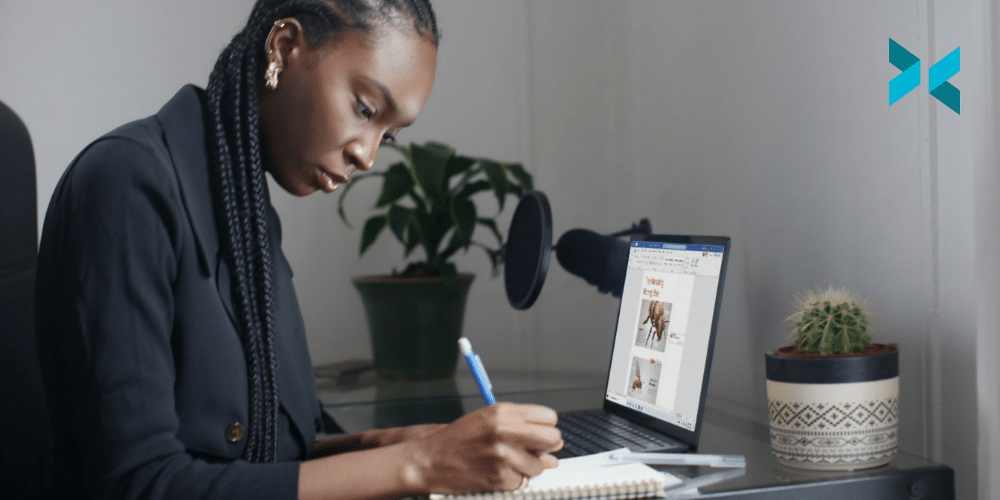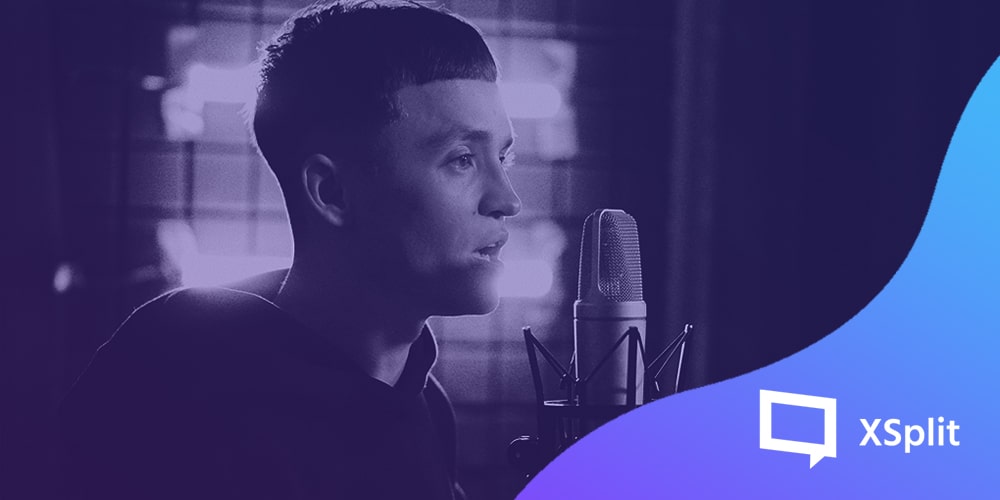Whether you’re new to working from home or a seasoned professional, it can be difficult to host an online presentation that both engages your audience and stands out from all the others they’ve sat through that week. The good news is that there are plenty of ways you can enhance your online presence to ensure you’re giving your audience a quality and memorable experience. In this blog, we will offer some tips to help you to create the best presentations possible.
Setting the scene
It doesn’t matter who your audience is, in order to offer them a quality online presentation experience, there are a few rules that should be applied as you set up. And, though you’ll probably want to step up your professionalism a notch for presenting to clients as opposed to colleagues, it’s important to maintain some basic standards at all times.
Background photographs and mess may be acceptable when you video chat with your parents and friends but your colleagues are likely to find these to be distracting. Solve this common problem by positioning your camera towards a plain clutter-free wall or adding a virtual background. You can even use XSplit Presenter to add your own green screen. This allows you to add your webcam on top of the presentation, enabling you to connect with your audience eye to eye, whilst you talk through your slides.
Another obvious, but incredibly important, point is to ensure you have the most stable internet connection possible. The most outstanding online presentation can quickly lose an audience when the connection drops. You may manage to continue successfully following an outage, but it’s possible that you’ll be flustered and have lost your momentum. If your ethernet cable is long enough, plugging your computer directly into the router is your best option. It’s a minor hassle for much better end results. You could also look at wired solutions, like those from TP Link that use your in-home wiring to send a wired internet connection from your router to your PC, saving on the long wire going upstairs!

Hold their focus
The best presentations are those that are delivered with enthusiasm, integrity, and direction. Writing things out word for word can work for some people, but the last thing you want to do is give the impression that you are reading from a script. Having a list of key points available can be more helpful, as it provides structure and keeps you on track to deliver your message, but the words will be spontaneous. It can be a good idea to think of it as an audition (in some ways, it might be, as many people will need to give online presentations as part of a job interview). This can help you to breathe life into your subject, even if it isn’t something particularly groundbreaking.
That covers enthusiasm but what about direction? Though many presentations can benefit from having a number of sources of information on screen at a time, this may mean that your audience could be looking at ‘graph A’ when you’re discussing ‘graph B’. An excellent remedy to this is XSplit Presenter‘s virtual pointer. This customizable tool allows you to direct the focus of your audience to where you want it by annotating over your slides, as you go. This way your audience will find it easier to follow the intended flow.
Variety is the spice of a good presentation
Presentations can tend to be boring when they focus too heavily on one aspect of a particular subject. People lose focus when there’s too much talking with no visual aids. On the other hand, too many Google slides stuffed full of statistics can be a tough watch. Whilst balance is the key, in order to really stand out from the crowd, the trick is to offer something just a little bit different.
With XSplit Presenter there are so many options available, from incorporating videos and audio, scene transitions, and adding single application windows without the need to share your screen entirely. You can choose to appear alongside or over the top of your online presentation either throughout the duration or at key points. You retain full control of each of the different media aspects involved in real-time, allowing you to adjust volumes or pause videos, if necessary.

Encourage audience participation
Another key way to engage with and retain the attention of your audience throughout your presentation is to involve them. Talking endlessly at your audience is never a good thing and injecting a little conversation helps them to feel involved. Provide an opportunity to ask questions or try having a few questions planned to ask instead. Nobody likes to be put on the spot, but providing an open-ended platform for anyone who wishes to participate can be beneficial for all.
XSplit Presenter allows you to switch easily between remote guests’ and the host’s webcams so that those participating in the conversation can be both seen and heard. You could even plan to have guest speakers present a section, perhaps an area that they specialize in. You can easily add additional presenters part-way through via the integrations for Skype or similar NDIs, so if you only need guest speakers for a short time, they can be added at the appropriate time instead of waiting around for their slot. Both audience and guest participation can enhance how well your presentation is received, adding variety, as well as inclusivity.
Outside of the technical changes, there are a number of other improvements you can make to ensure your presentation stands out in all the right ways, from more detailed planning and organization to rehearsing and recording (something you can do with XSplit Presenter!) your ‘performance’ beforehand. You can read more great presentation tips here.